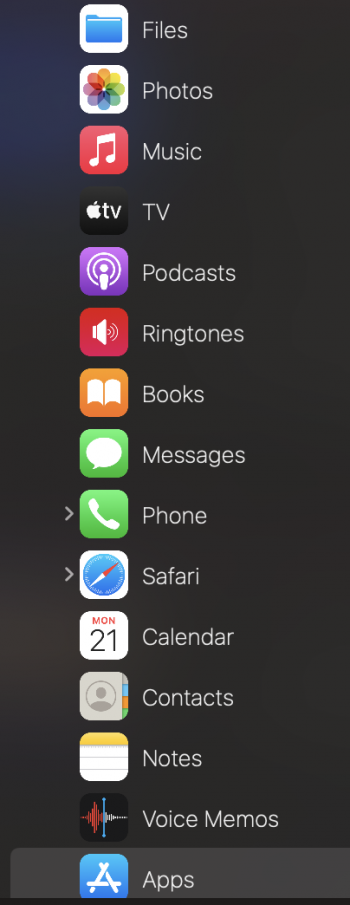So, here's the tricky situation I'm trying to solve for someone I work for who wants her iPhone backed up but there are some caveats:
Any thoughts/suggestions are much appreciated!
Many thanks,
Ethan
- She has an iPhone 11 & cannot log into her me.com email/AppleID
- She had accidentally changed the password & she and others have called Apple support & haven't been able to recover it (I think the recovery phone # no longer exists). She doesn't want me to give her a new AppleID in case we somehow find a way to recover the existing one down the line....
- I have backed up the images/videos by attaching it to the Mac she uses that uses the same AppleID; however, I've only been able to back that up and the email (because the email is downloaded into the Mac Mail program)
- I can't use iTunes because it requires logging into the AppleID. I can't log into iCloud.com either, again, because of the AppleID issue.
- She doesn't want me to use a 3rd party backup program because she hasn't heard of the company's (any out there that are definitely trustworthy entities?)
- I don't know if by attaching a lightning port USB thumb drive if the iPhone would let me copy more items off, but I can say that when I attached one, it needed an app, which I couldn't download due to needing the AppleID.
Any thoughts/suggestions are much appreciated!
Many thanks,
Ethan