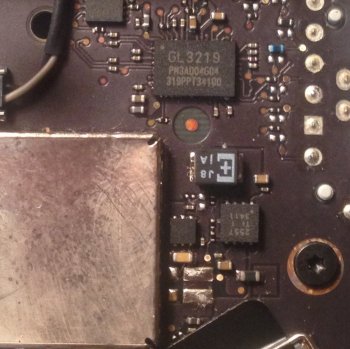Hello, Im looking for some help. Im having backlight issues on my mac air 2013 A1466 13' I noticed that the screen had a pink tint and started flickering for about 3 days before total failure. Could be a coincidence but I spent 1 month in the carribean where the humidity was very high and I did not have air conditioning. As soon as I came back to Canada this is when the pink light started as well as delayed light such as when opening lid.
I thought it was the backlight itself as it had the symptoms from what I read finally bought a new screen attached very carefully and was anticipating the screen to light up except nothing happened ... same thing looking through it with a flash light and using ext. monitor to get my work done.
From what I have read this now looks like a fuse issue can someone please help me figure out whats going on would really LOVE to get my macbook air back again. Any questions you may have... shoot ill reply asap, thank you in advance
HD photos of primary suspected area
I thought it was the backlight itself as it had the symptoms from what I read finally bought a new screen attached very carefully and was anticipating the screen to light up except nothing happened ... same thing looking through it with a flash light and using ext. monitor to get my work done.
From what I have read this now looks like a fuse issue can someone please help me figure out whats going on would really LOVE to get my macbook air back again. Any questions you may have... shoot ill reply asap, thank you in advance
HD photos of primary suspected area