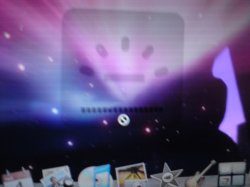Completely normal for Rev B. Air. No idea about Rev. A.
If you hold your hand between the light source and the sensor (near the isight camera - I forget which side it's on) you'll be able to increase/decrease the brightness. You can also this off completely in system preferences:keyboard.
Older MacBook Pros had three buttons to control the lighting, an on/off and up/down brightness. Did the rev A MBA? - I don't know.
However there is a piece of software called LabTick that enables you (for MBPs and PowerBook G4s, I don't know about Airs but it's worth a look) to manually turn the backlighting on regardless of light conditions, however I did have some weird behaviour on occasion with it - but I've only ever used it on a G4 15" and not recently.
P.S. No idea whether it's a good idea or not!