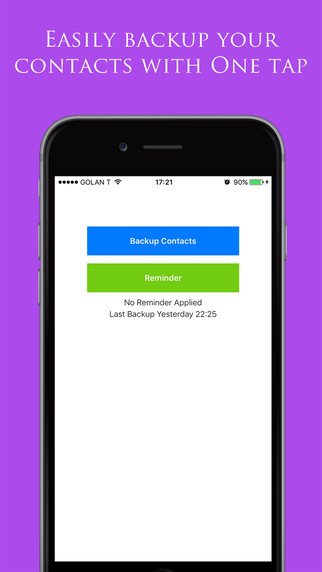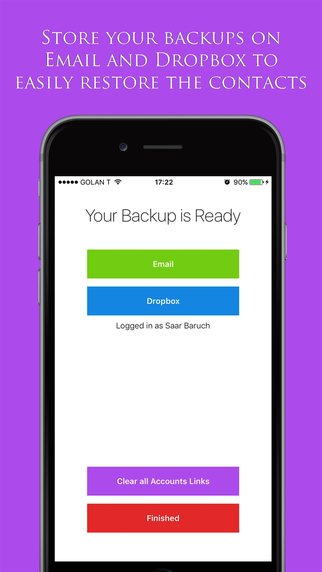Backup My Contacts for iOS
By Saar Baruch
Backup My Contacts brings the address book contacts backing up proccess into the 21 century!
With such easy to use interface it will allow anyone to easily export all of their contacts and save it on their Email and Dropbox with one tap of a button!
Don't ever forget to backup, with such ease you'll start loving backing up your contacts!
Restoring your contacts from every device is easy and fast! Just press the vcf vcard file on the Email client / Dropbox and restore all your contacts with one touch!
* NO LIMIT! Backup as much as contacts as you want!
******************************************
Backup My Contacts supports Reminder option, you can set Weekly or Monthly backup reminder so you'll never forget to backup!
******************************************
Download Link: Backup Contacts app for iOS