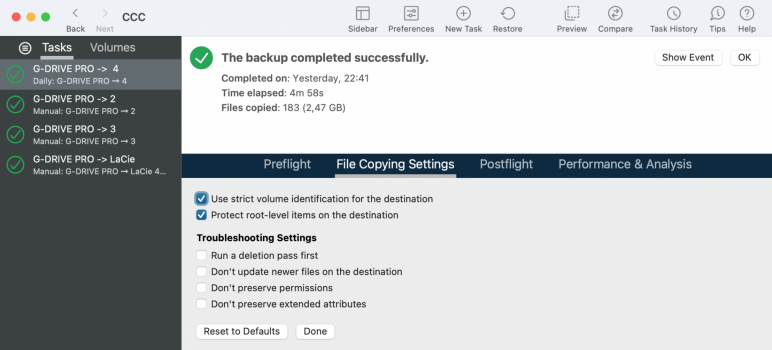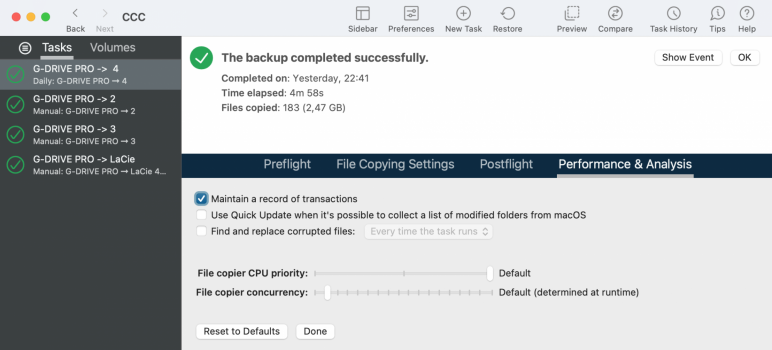My main external drive connected to a late 2014 27” iMac, running under Big Sur, is a 12TB HDD containing about 6TB of files.
This HDD is backupped with CCC to three different 8TB HDD’s.
So in principle all these HDD’s should all have exactly the same content, about 6TB.
But there’s one dissident that contains 7TB.
A mystery, because all disks were formatted in exactly the same way, and are backupped to with exactly the same CCC settings.
Does anyone have a clue what could be the cause of the mystery?
This HDD is backupped with CCC to three different 8TB HDD’s.
So in principle all these HDD’s should all have exactly the same content, about 6TB.
But there’s one dissident that contains 7TB.
A mystery, because all disks were formatted in exactly the same way, and are backupped to with exactly the same CCC settings.
Does anyone have a clue what could be the cause of the mystery?