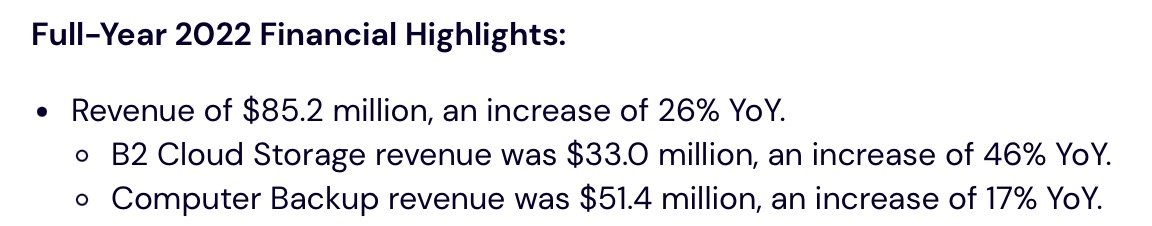I finally went through a host of old hard drives and collected all my data onto one device. My 16' MBP is the first MBP that I've owned that can store everything I have on one device (about 500GB).
70 GB of Applications.
116 GB of Parallel VMs.
65 GB of iCloud Drive storage.
150 GB of iCloud Photos.
52 GB of a local folder. (Thinking about uploading this to iCloud?).
Current Backup Solution: TimeMachine every 2-3 days to a 4TB hard drive. iCloud for photos/personal data. I'm not too worried about the applications (they can be reinstalled easily). Paying for 2TB iCloud - family using almost 700GB - and rapidly growing.
Problem: What bugs me is the 52 GB of local storage and my 116 GB VM - if there was a fire at home and my Time Machine drive and my MBP got wiped out, I'd lose decades of data.
Thoughts: Should I spring $70/year for BackBlaze? I dislike subscriptions but I do like the constant backing up. I have FIOS 500/500. I also started thinking about iCloud and ... say my Apple ID gets "accidentally" deleted (worst case scenario), what then - could I still log into my laptop?
Other suggestions very welcome. Thank you!
70 GB of Applications.
116 GB of Parallel VMs.
65 GB of iCloud Drive storage.
150 GB of iCloud Photos.
52 GB of a local folder. (Thinking about uploading this to iCloud?).
Current Backup Solution: TimeMachine every 2-3 days to a 4TB hard drive. iCloud for photos/personal data. I'm not too worried about the applications (they can be reinstalled easily). Paying for 2TB iCloud - family using almost 700GB - and rapidly growing.
Problem: What bugs me is the 52 GB of local storage and my 116 GB VM - if there was a fire at home and my Time Machine drive and my MBP got wiped out, I'd lose decades of data.
Thoughts: Should I spring $70/year for BackBlaze? I dislike subscriptions but I do like the constant backing up. I have FIOS 500/500. I also started thinking about iCloud and ... say my Apple ID gets "accidentally" deleted (worst case scenario), what then - could I still log into my laptop?
Other suggestions very welcome. Thank you!