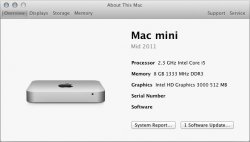Been thinking of getting an imac but have decided to wait it out until next year now. So in the interim i'm thinking of getting a mac mini, hooking it up to my 19" samsung monitor that i used to use on my pc and use that, occasionally connecting it up to my 46" philips TV.
Eventually i'll move it over to the TV as a 2nd pc/media centre and use the imac i intend to purchase next year as my permanent computer.
What i'd like to know is, can i use the latest photoshop on the base model of mac mini? I'm aware it hasn't got a dedicated gfx card but rather utilises the Intel HD Graphics 3000. Will this also be good enough for imovie and playing full 1080 films on the 46" TV.
Another question while i'm here. The TV is 1080 so i assume the resolution will be set to that when connected, what about the monitor? Ideally the 19" monitors use 1280x1024 so will the MM work ok at this resolution?
hopefully some techie will understand my questions and help me out here
Eventually i'll move it over to the TV as a 2nd pc/media centre and use the imac i intend to purchase next year as my permanent computer.
What i'd like to know is, can i use the latest photoshop on the base model of mac mini? I'm aware it hasn't got a dedicated gfx card but rather utilises the Intel HD Graphics 3000. Will this also be good enough for imovie and playing full 1080 films on the 46" TV.
Another question while i'm here. The TV is 1080 so i assume the resolution will be set to that when connected, what about the monitor? Ideally the 19" monitors use 1280x1024 so will the MM work ok at this resolution?
hopefully some techie will understand my questions and help me out here