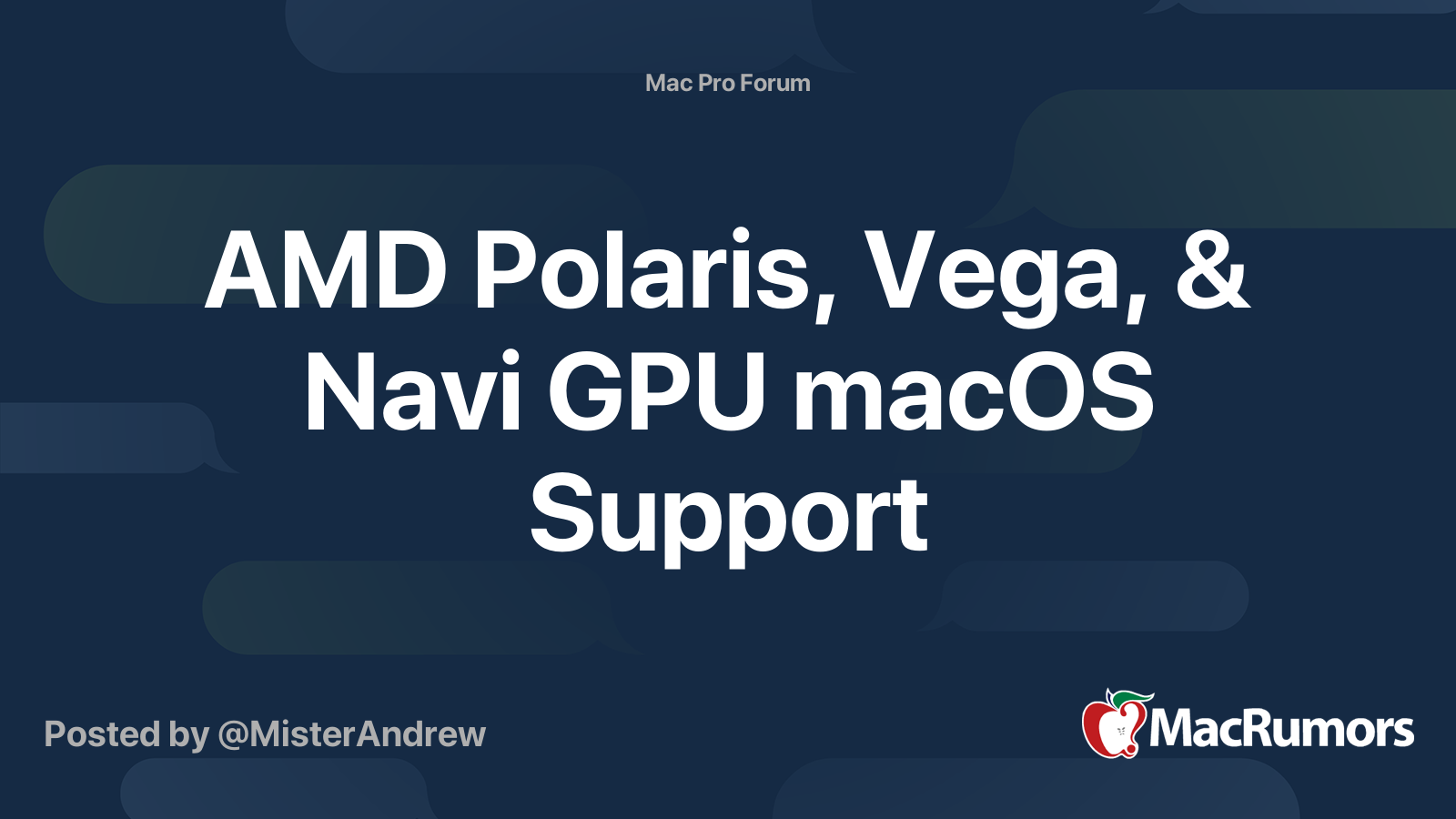Hi Mac Rumors.
I've got a Mac Pro 5.1 (2010) & 30" Apple Monitor (OSX 10.13.6 High Sierra) that I'm trying to watch 1080p & 1440p video files. My poor ATI Radeon 5770 graphics card starts to blotch out with 1080p and 1440p makes it supper blotchy with un-smooth motion.
I'm not a gamer or am running multiple monitors. I'm just looking for the cheapest and simplest replacement graphic card to make watching an hd movie a smooth and beautiful viewing experience.
What would be great is:
A boot screen
metal
Dual DVI
...or (most preferably) just a more powerful (non-metal) Mac edition card from back in the day just so I can swap it out without any OS/software changes.
Any recommendations would be welcome.
thanks,
AM
I've got a Mac Pro 5.1 (2010) & 30" Apple Monitor (OSX 10.13.6 High Sierra) that I'm trying to watch 1080p & 1440p video files. My poor ATI Radeon 5770 graphics card starts to blotch out with 1080p and 1440p makes it supper blotchy with un-smooth motion.
I'm not a gamer or am running multiple monitors. I'm just looking for the cheapest and simplest replacement graphic card to make watching an hd movie a smooth and beautiful viewing experience.
What would be great is:
A boot screen
metal
Dual DVI
...or (most preferably) just a more powerful (non-metal) Mac edition card from back in the day just so I can swap it out without any OS/software changes.
Any recommendations would be welcome.
thanks,
AM
Attachments
Last edited: