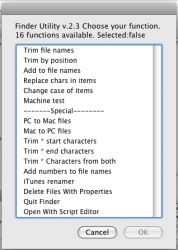Here is the problem:
I have a lot of files called "File Name With Spaces - S05E06 - Episode Name.avi". I want to remove all the spaces in the filename and replace them with periods. I also want to remove the hyphens.
What is the easiest way to do this? Thanks.
I have a lot of files called "File Name With Spaces - S05E06 - Episode Name.avi". I want to remove all the spaces in the filename and replace them with periods. I also want to remove the hyphens.
What is the easiest way to do this? Thanks.