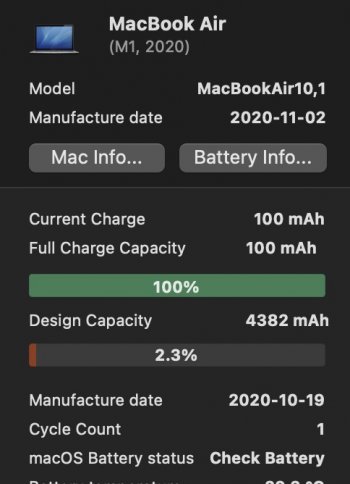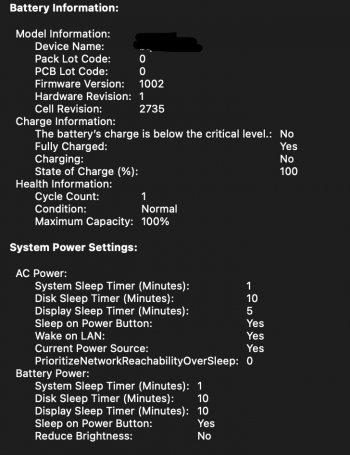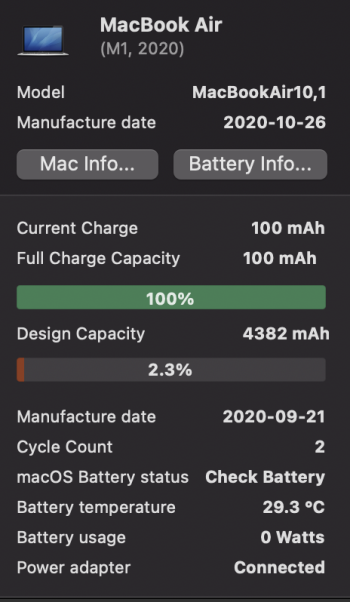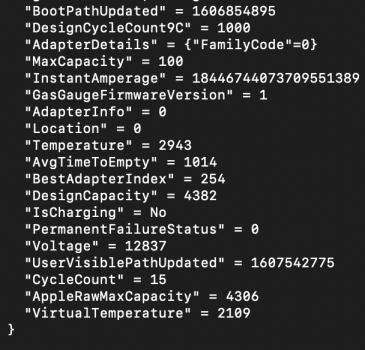It appears the mAh battery capacity information is no longer showing in either System Report nor third party battery apps ?
Do you think Apple has purposely hidden this info or is it something about M1 chips that doesn't allow this info to be available ???
Do you think Apple has purposely hidden this info or is it something about M1 chips that doesn't allow this info to be available ???