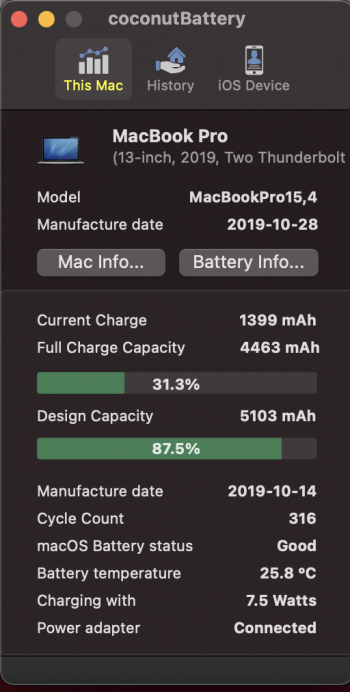I tried resetting the smc and Nvram multiple times and talked with the support executive but failed to find any solution. This is happening after the macOS big sur recent update and now its taking 6 hours to charge . I tried my brothers MacBook brick but it remains the same. The problem according to me is that when connected with the power adapter[original], coconut battery app shows that MacBook is charging with approx 7-7.5 watt , but in my brothers MacBook (using same & different bricks) it shows charging with approx 13-14 watts.
Can someone explain why this happening or help me. Please guide me and let me know if its a software issue.
Quick notes:
1) My brother is using 2017, 13 inch MacBook Pro and I am using 2019 13' MacBook Pro. I checked with his adapter too.
2)Before this, [recent update Big Sur 11.1] my mbp used to charge from 0 to 100 in less than 2 hours.
3)I have reinstalled macOS, tried to fully charge and drain, reset smc,nvram, booted in safe mode , but the result remains the same.
Can someone explain why this happening or help me. Please guide me and let me know if its a software issue.
Quick notes:
1) My brother is using 2017, 13 inch MacBook Pro and I am using 2019 13' MacBook Pro. I checked with his adapter too.
2)Before this, [recent update Big Sur 11.1] my mbp used to charge from 0 to 100 in less than 2 hours.
3)I have reinstalled macOS, tried to fully charge and drain, reset smc,nvram, booted in safe mode , but the result remains the same.