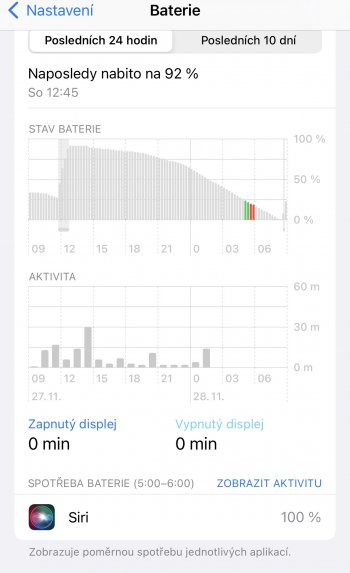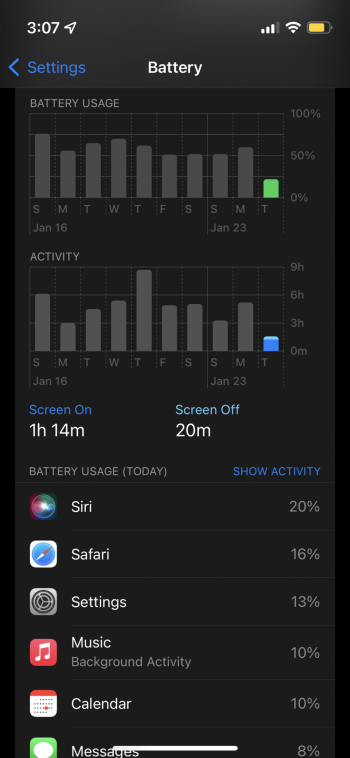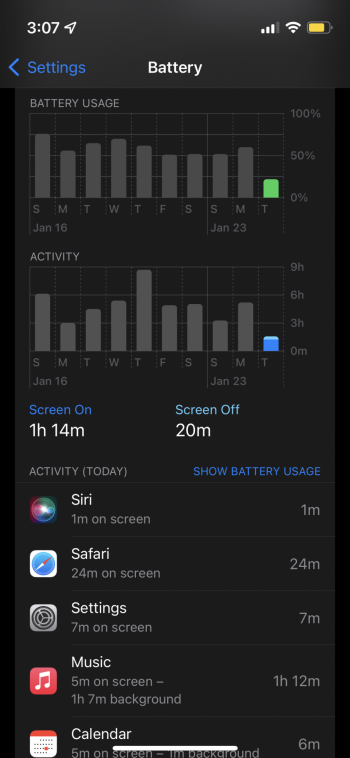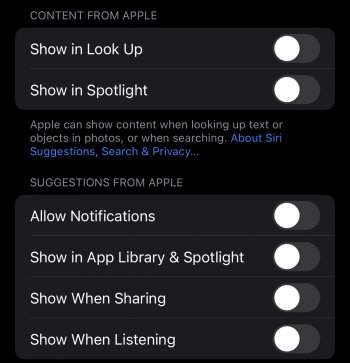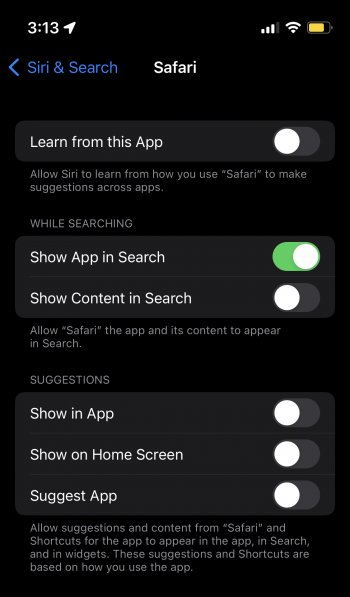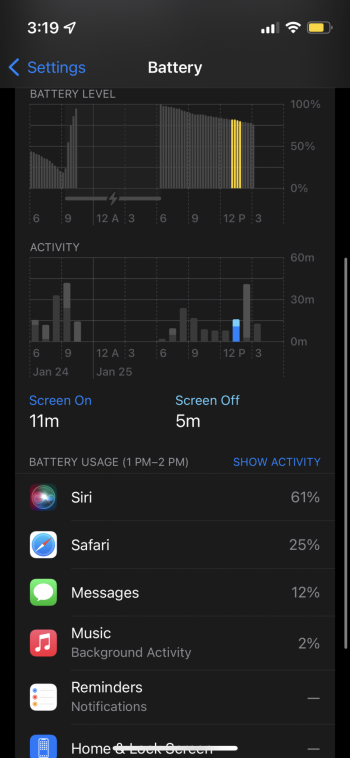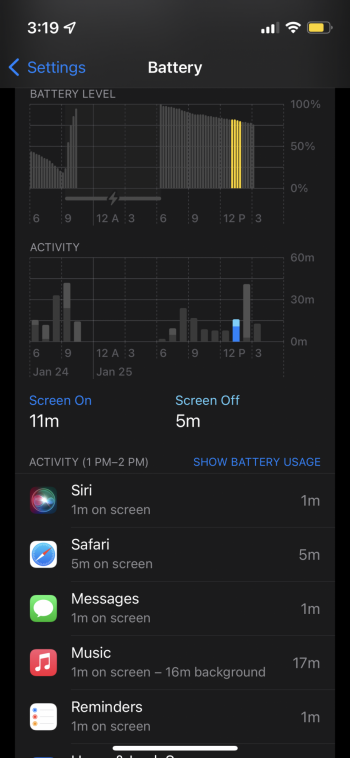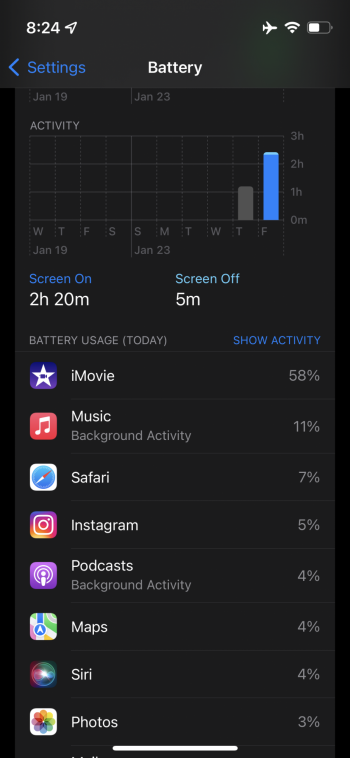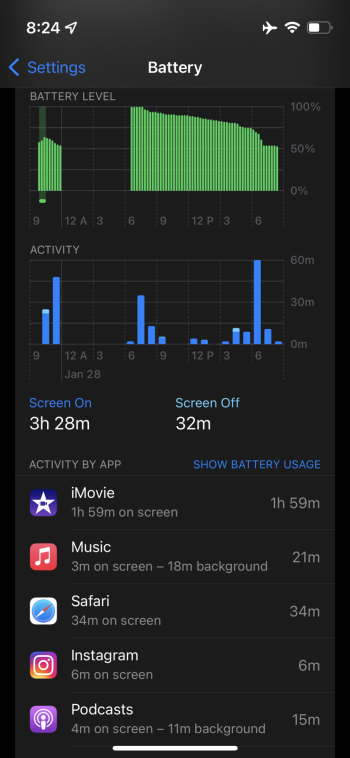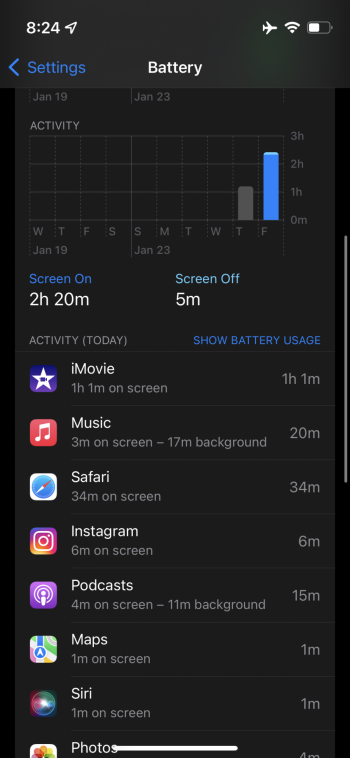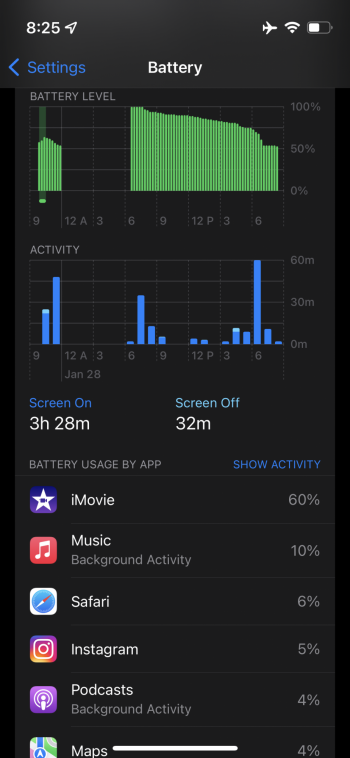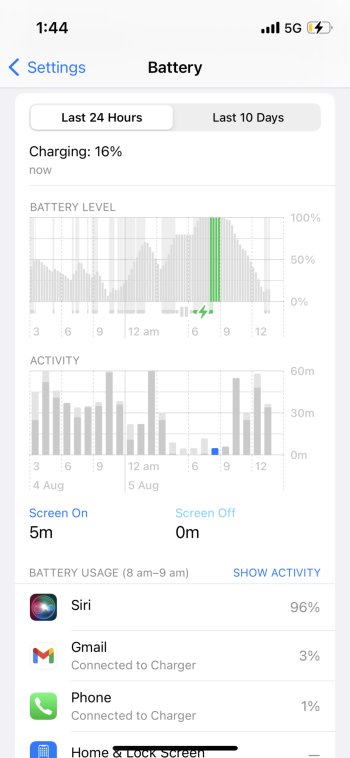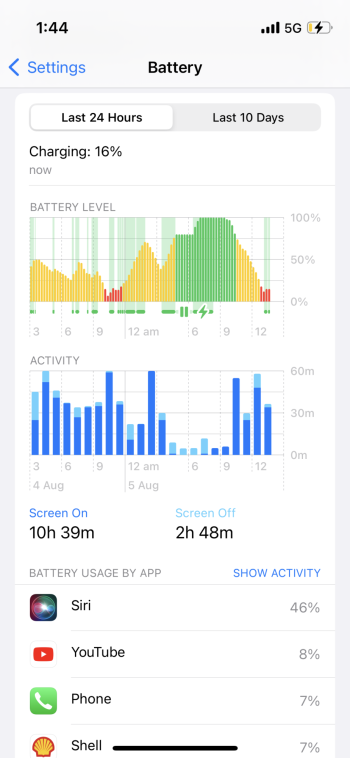Sometimes certain activities will cause a spike in background system processes that show up in the battery usage reports as Siri. Often, you won't even think about this until you maybe do something around bedtime that triggers a large system update and wake up the next morning to a dead phone, despite being on your trusty wireless (Qi) charger all night. Then when you plug in your phone and get enough of a charge to boot it back up, you see that Siri ate all your battery overnight.
Did you do something that triggered a download of massive amounts of information, that you could potentially interact with using Siri? Examples could include music playlists - especially the super-high-quality spatial audio - or maybe some high-quality videos (TV shows, movies, etc.)? These types of downloads trigger indexing processes so that Siri can interact with the content in a timely manner, but the processes are designed to run slowly in the background and can take a longer time. The larger the content that was downloaded all at the same time, the more power this indexing will use, to try and make the content available to Siri as quickly as possible. Further, I don't know if this indexing can be prevented, even if you completely turn off Siri, other than just trying to limit how much you download at once. Indexes themselves take up space too, so this can be exacerbated further if you have limited free storage space on the phone and have various storage-management features enabled, like the one that offloads unused apps, etc. When such elements are offloaded, they can also trigger reindexing requests for Siri, and this along with the initial action can easily create a vicious spiral that can eat surprising amounts of battery, all while your phone is just sitting there as you sleep, screen off and all.
Many of us charge our phones overnight (and other places) wirelessly now, with an endless array of inexpensive Qi-based chargers. While they work well when the phone actually is completely idle - system processes and all - we have to remember that iPhone's support for the Qi standard is limited, only being able to consume the old-school 5w (5V, 1A) that way and cannot utilize the fast charge your Android friends might get over Qi-based wireless with higher-power USB sources. So if a process like the one described above spirals to consuming over 5w of power from your phone's battery, the phone will eventually drain, even if it is on a wireless charger.
The second thing to remember about Qi-based wireless charging is that I'm pretty sure your iPhone needs to be on in order to initiate and maintain charging - or at least I could never get a charger's "charging" light to come on when my iPhone is turned off. This means that once your phone drains enough that it shuts off, the Qi-based charger is done and won't be able to recharge your phone. Mag-safe-based charging may work even if the phone is off (I don't have one to try), but it definitely supports higher-power "fast charging," at least while the phone is on. Of course, lightning-based cable charging works with both the higher power and if the phone is off.
So again, a lot of this is really difficult to predict. Instead, you're more likely to wake up to a dead phone on your Qi-based wireless charger. But once you bring your phone back to life using a lightning cable, a little bit of forensic work in the settings might help provide some insights as to which of your activities on your phone the night before may have triggered runaway indexing, showing up on your battery usage reports as "Siri."