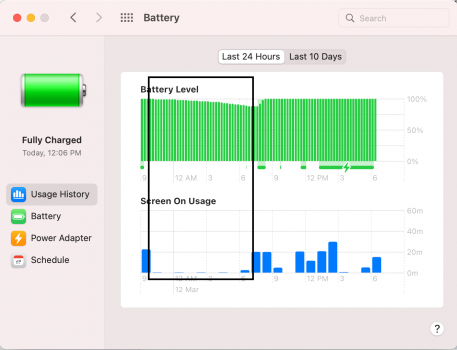This is driving me nuts; for the last three or four days when I wake the computer from sleep in the morning the battery is draining and it drains pretty fast until around 90% (or is it me trying to plug or unplug the charger). I have two charger (one of which goes through a usb-c hub which is my normal setup.
I installed coconut and it says that while the battery is discharging the battery is getting "charged with 5W" (about 3 to 7W) and the charge in coconut is significantly lower than the one showed in OSX. (85% in coconut vs 90 in OSX)
It makes absolutely zero sense.
And YES I know there's an optimization system; that's disabled right now btw; but the optimization system is supposed to not charge above 80%; not CUT THE POWER AND DRAIN THE BATTERY (is it? there's no mention anywhere of this anyway). If someone has a reliable source as to the fact the computer actually cuts the power and drains the battery on purpose I'd like to see it. I know there's natural drain but it should happen over the course of weeks or months.
So I haven't tried to let it do its thing for now; and always try to get it back charging; but no matter what I do (plug / unplug / change the charger) it takes a significant drop (90% or below) to get it to charge again.
I've seen a lot people reporting this; being told it is normal but it's clearly not (and if it is it should be clearly explained somewhere).
I'm thinking it's a calibration problem so I'll probably try letting it discharge fully or at least to 20% and back up. But If you have anything solid on this please let me know.
I installed coconut and it says that while the battery is discharging the battery is getting "charged with 5W" (about 3 to 7W) and the charge in coconut is significantly lower than the one showed in OSX. (85% in coconut vs 90 in OSX)
It makes absolutely zero sense.
And YES I know there's an optimization system; that's disabled right now btw; but the optimization system is supposed to not charge above 80%; not CUT THE POWER AND DRAIN THE BATTERY (is it? there's no mention anywhere of this anyway). If someone has a reliable source as to the fact the computer actually cuts the power and drains the battery on purpose I'd like to see it. I know there's natural drain but it should happen over the course of weeks or months.
So I haven't tried to let it do its thing for now; and always try to get it back charging; but no matter what I do (plug / unplug / change the charger) it takes a significant drop (90% or below) to get it to charge again.
I've seen a lot people reporting this; being told it is normal but it's clearly not (and if it is it should be clearly explained somewhere).
I'm thinking it's a calibration problem so I'll probably try letting it discharge fully or at least to 20% and back up. But If you have anything solid on this please let me know.