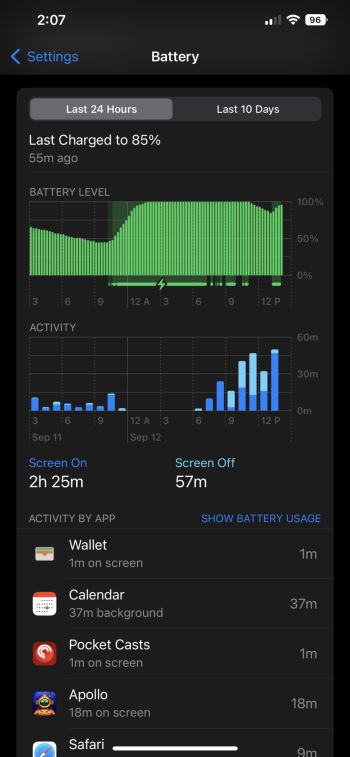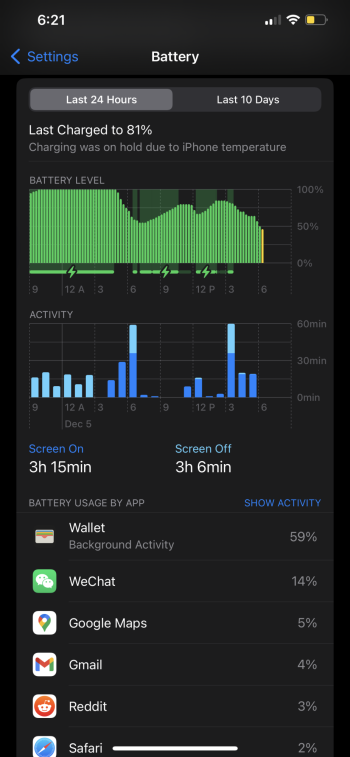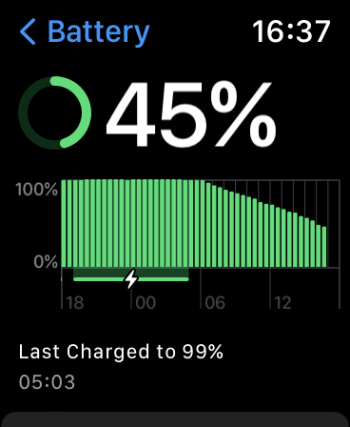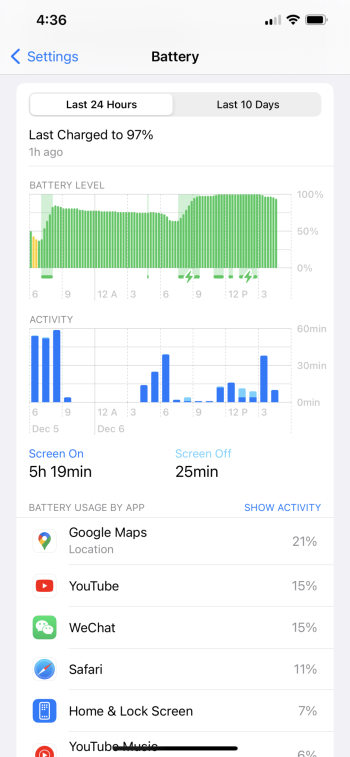I've noticed at least for several months now (probably happening longer) that when I look at battery usage, the Apple Wallet app is using 50% or more of the battery in terms of drainage. I've done everything short of restoring the phone from a backup and it continues. I use Apple Pay on my watch periodically at the store, otherwise I rarely pull up the wallet app. I do have an Apple card and numerous cards and passes in my wallet. I do NOT have express transit card set up or enabled. I know that has been an issue for some. When I check the battery screen and show activity, it shows wallet use <1 min.
I've searched around and I can't find where this is a widespread issue, nor do I see any solutions. I'm really hoping when I get my 14 Pro it will resolve it but I'm not optimistic. Any ideas that I may not have tried? I'm pretty tech and iPhone savvy so I absolutely know the basics but perhaps there is some bug or obscure setting I'm not seeing?
*EDIT* I guess this should appear in tips and troubleshooting
I've searched around and I can't find where this is a widespread issue, nor do I see any solutions. I'm really hoping when I get my 14 Pro it will resolve it but I'm not optimistic. Any ideas that I may not have tried? I'm pretty tech and iPhone savvy so I absolutely know the basics but perhaps there is some bug or obscure setting I'm not seeing?
*EDIT* I guess this should appear in tips and troubleshooting
Last edited: