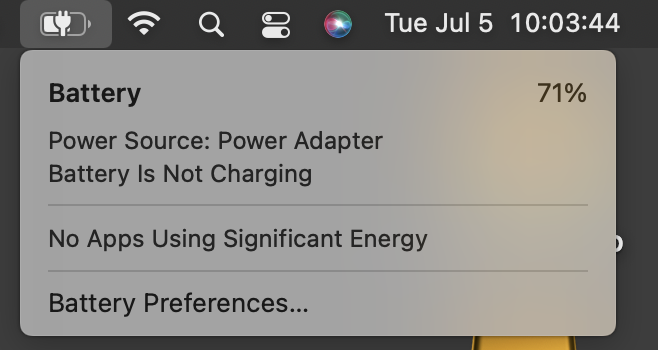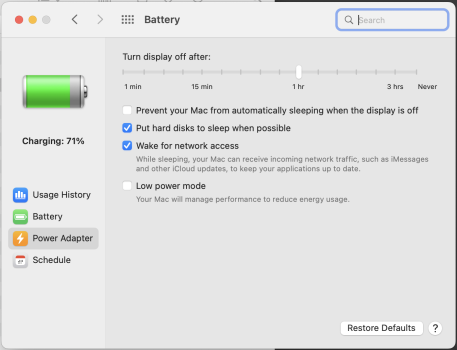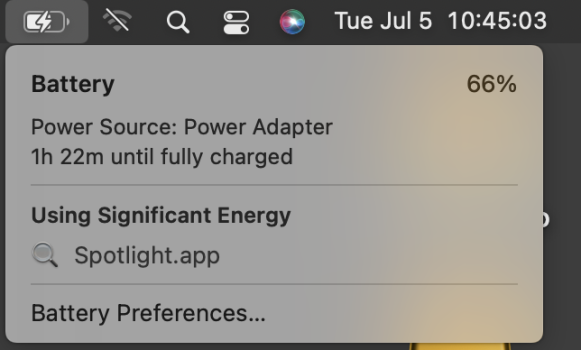I’m using a MacBook Air M1 16GB RAM and 1TB SSD. It basically stays on my desk plugged into a 65w charger. I’ve had it for a few months now, and no issues until this morning. I rarely run it on battery power. It has been continuously plugged into the charger for at least the past month, and the battery usually stays around 80% charged since I use the optimize option. This morning started out as usual with awakening the MacBook Air M1 and using it. I was exporting about 1,000 large TIFF files from Lightroom when I noticed that the MacBook Air M1 was getting rather sluggish. It never gets sluggish. I honestly never thought to check the battery level since it was on the charger. The MacBook Air M1 eventually shut down. I NEVER received any low battery warning, which makes me angry. Not sure why the battery drained, perhaps the charger or USB-C port was acting up, but they have never done that in the past. I unplugged the MacBook Air M1, plugged in a different charger and it charged up fairly fast and started working again. I then unplugged that charger and replugged in the one I normally use and it continued charging. Everything seems back to normal. This is the kind of thing which occasionally happened with my older MacBook Pro because the magnetic charger was so easy to disconnect without noticing, but I always got a low battery warning under Mojave.
That brings me to my question. How the heck do you set up a low battery warning in Monterey? I can’t find anything within Settings that will do this. After googling it seems a lot of people are not getting low battery warnings, and no one seems to know how to set it up to get one.
I’m not concerned about the sudden battery drain issue this morning as that was likely an issue with the charger or something outside of the MacBook Air M1. BTW, Monterey is up to date with the latest updates. But I do want to figure out how to get a low battery warning. That tiny battery icon in the Menu bar is of little value since it is so small, and when running with charger connected I never worried about it anyway. Preferably I would like to know if the battery drops down to 20% or less since it is usually plugged into the charger. That would give me enough warning to see why ut isn’t staying charged and correct that issue. Besides, I don’t like dropping below 20% on any battery for any device.
That brings me to my question. How the heck do you set up a low battery warning in Monterey? I can’t find anything within Settings that will do this. After googling it seems a lot of people are not getting low battery warnings, and no one seems to know how to set it up to get one.
I’m not concerned about the sudden battery drain issue this morning as that was likely an issue with the charger or something outside of the MacBook Air M1. BTW, Monterey is up to date with the latest updates. But I do want to figure out how to get a low battery warning. That tiny battery icon in the Menu bar is of little value since it is so small, and when running with charger connected I never worried about it anyway. Preferably I would like to know if the battery drops down to 20% or less since it is usually plugged into the charger. That would give me enough warning to see why ut isn’t staying charged and correct that issue. Besides, I don’t like dropping below 20% on any battery for any device.