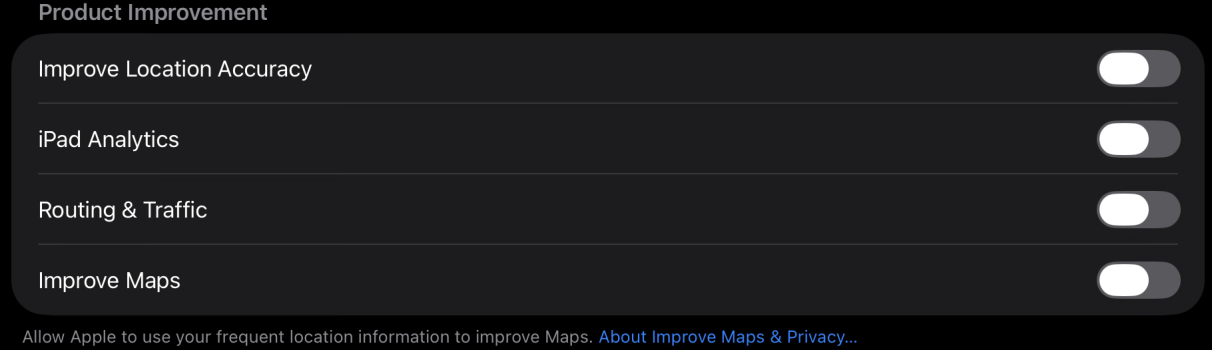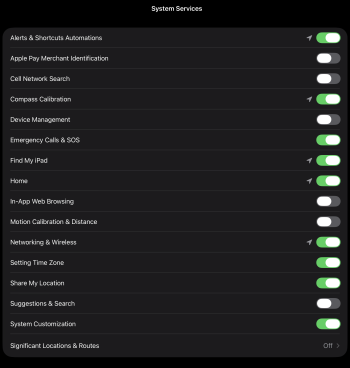I bought an iPad 11 M5 almost a week ago and I've noticed the battery drains very quickly. Just last night it dropped 11%!! This shouldn't be normal and I'm really not happy about it.
I'm thinking of returning it because I don't want to be charging it so often if I only use it for a short time.
What's going on with iOS or Apple?
I still have a Samsung Tab S10 Ultra and it only loses 2-3% overnight. I wanted to sell it, but I think I'll keep it this way.
I'm thinking of returning it because I don't want to be charging it so often if I only use it for a short time.
What's going on with iOS or Apple?
I still have a Samsung Tab S10 Ultra and it only loses 2-3% overnight. I wanted to sell it, but I think I'll keep it this way.