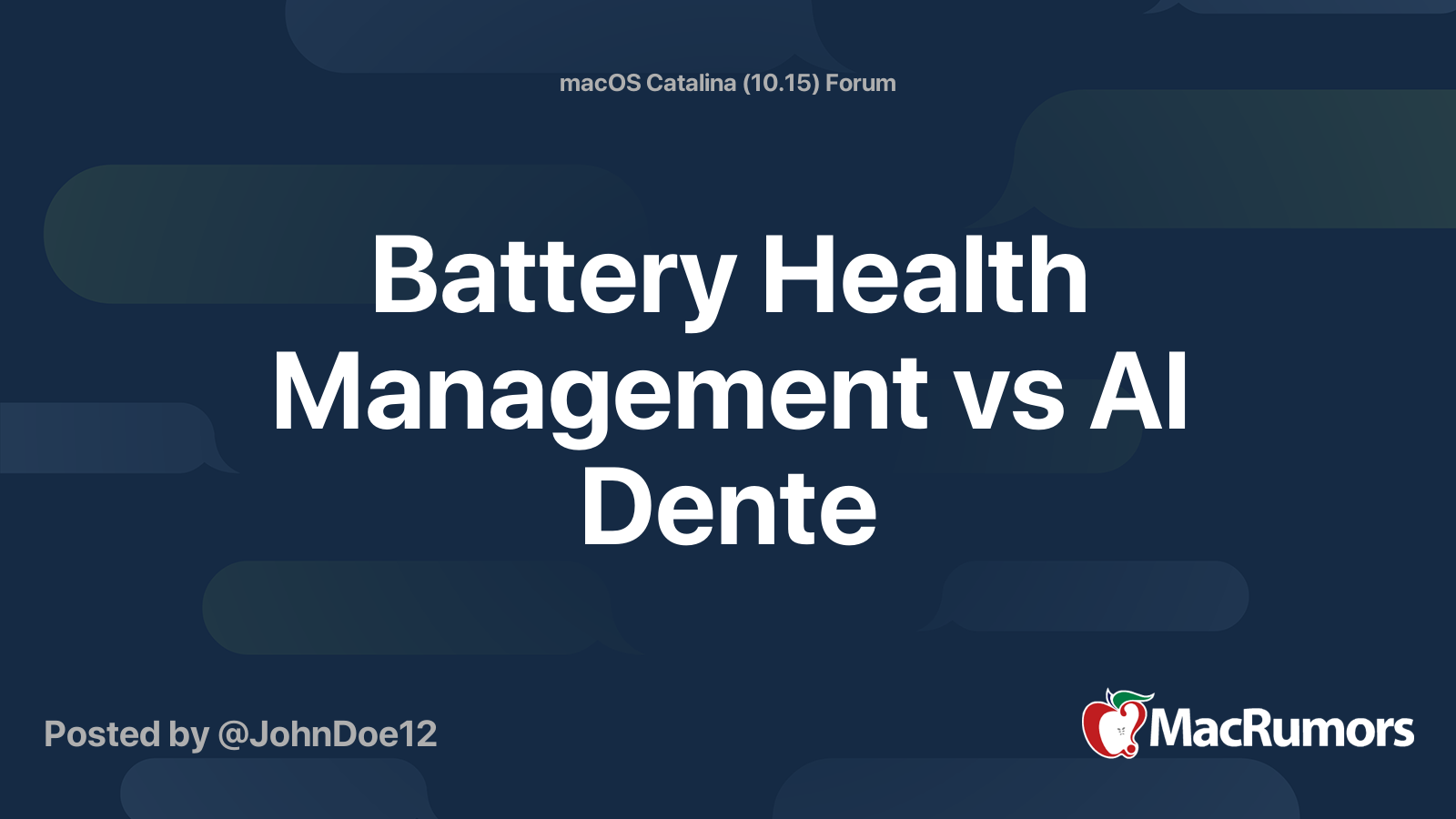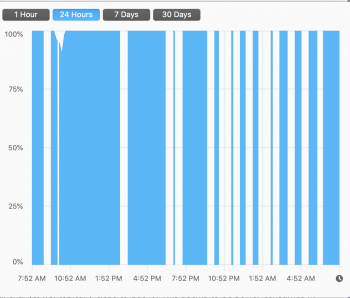I wrote this post on the official Apple forum, but it was immediately taken down because "it contained either feedback or a feature request that was not constructive". I am therefore posting here instead, hoping for some useful feedback on how the new battery management does not work, and needs to be changed. Here is what I wrote:
It has been a week since I upgraded to 10.15.5, and my MBP 13" has been plugged in most of the time since then.
Apple's new "battery health management" feature is supposed to prevent the battery from always being 100% charged. This reduces chemical ageing and loss of max battery capacity. Yet, this so called battery health management has not yet kicked in, and the battery is still always at 100% all the time. This same battery is already dying: after only 3 years and 300 cycles its health is at 75% and the MBP warns me it's time to be serviced. Apple claims their batteries are designed to provide 80% of their max capacity at 1000 cycles. Obviously, Apple's claim is severely exaggerated, and we really need a way to prevent our batteries from always being fully charged. This is what is killing them so fast.
Why could not Apple simply have added an option to "keep my battery at a certain percentage when plugged in", or "stop charging at a certain percentage"? Instead they claim to have developed an algorithm so smart they can guess when my battery needs to be fully charged, and when it does not need to.
Apple, you have completely failed this task. Your algorithm is broken, and needs to be re-designed. It also does not work on my iPhone. It is simply impossible to design an algorithm that can automatically know my charging habits. I almost never charge a device the same way one day and the next. Except my MacBook, it is always plugged in. Your algorithm fails to detect even this...
Just add an option to let me decide when to stop charging my battery when plugged in. For my MacBook I would probably choose 60% since I almost never need it fully charged. For my iPhone I would pick 80%, since that lets me use it for a day or so before again charging it to 80%. Do not assume that all users lack basic understanding of battery technology, and that giving us such an option is too much to handle.
Edited: Apple calls it "battery health management", not "battery management".
It has been a week since I upgraded to 10.15.5, and my MBP 13" has been plugged in most of the time since then.
Apple's new "battery health management" feature is supposed to prevent the battery from always being 100% charged. This reduces chemical ageing and loss of max battery capacity. Yet, this so called battery health management has not yet kicked in, and the battery is still always at 100% all the time. This same battery is already dying: after only 3 years and 300 cycles its health is at 75% and the MBP warns me it's time to be serviced. Apple claims their batteries are designed to provide 80% of their max capacity at 1000 cycles. Obviously, Apple's claim is severely exaggerated, and we really need a way to prevent our batteries from always being fully charged. This is what is killing them so fast.
Why could not Apple simply have added an option to "keep my battery at a certain percentage when plugged in", or "stop charging at a certain percentage"? Instead they claim to have developed an algorithm so smart they can guess when my battery needs to be fully charged, and when it does not need to.
Apple, you have completely failed this task. Your algorithm is broken, and needs to be re-designed. It also does not work on my iPhone. It is simply impossible to design an algorithm that can automatically know my charging habits. I almost never charge a device the same way one day and the next. Except my MacBook, it is always plugged in. Your algorithm fails to detect even this...
Just add an option to let me decide when to stop charging my battery when plugged in. For my MacBook I would probably choose 60% since I almost never need it fully charged. For my iPhone I would pick 80%, since that lets me use it for a day or so before again charging it to 80%. Do not assume that all users lack basic understanding of battery technology, and that giving us such an option is too much to handle.
Edited: Apple calls it "battery health management", not "battery management".
Last edited: