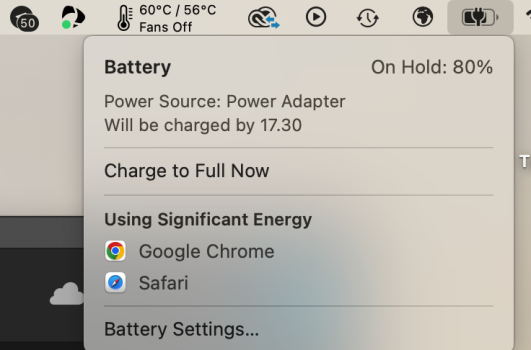Bought this machine in April 2022. My machine has 100% battery health and only 35 cycles. In fact, coconut battery reports I have 101% battery health.
How is my battery health so good after almost 2 years? Is it because the machine stays plugged in at 80% and cool?
What's y'alls battery health and use case on your macbooks?
How is my battery health so good after almost 2 years? Is it because the machine stays plugged in at 80% and cool?
What's y'alls battery health and use case on your macbooks?