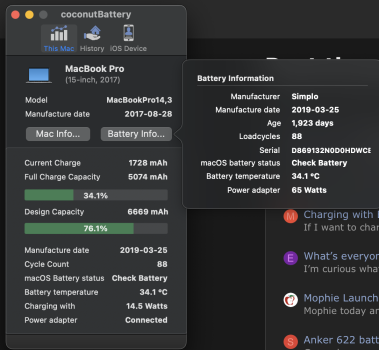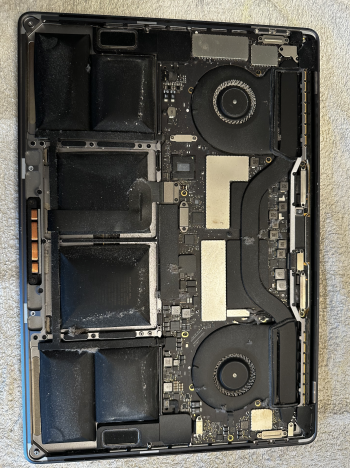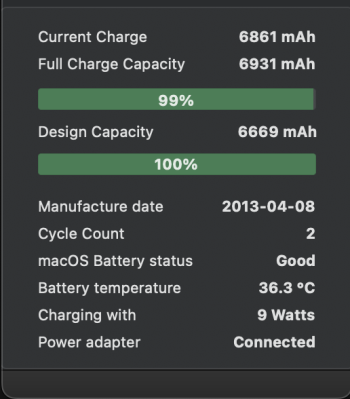Hello everyone,
today I've opened my MBP to clean it up from the dust and I noticed that most of the battery packs are bloated. The computer was in use before that so I wonder if it has anything to do with it.
I'm attaching coconut battery stats + pics of how it looks inside.
As the product is out of warranty (2017MBP) I wonder - can I keep using it like this or is it dangerous and I need to replace it? I almost never use the product on battery as its always plugged in (as you can see from the low count).
What do you think, pls? Anyone knows more pls?
today I've opened my MBP to clean it up from the dust and I noticed that most of the battery packs are bloated. The computer was in use before that so I wonder if it has anything to do with it.
I'm attaching coconut battery stats + pics of how it looks inside.
As the product is out of warranty (2017MBP) I wonder - can I keep using it like this or is it dangerous and I need to replace it? I almost never use the product on battery as its always plugged in (as you can see from the low count).
What do you think, pls? Anyone knows more pls?