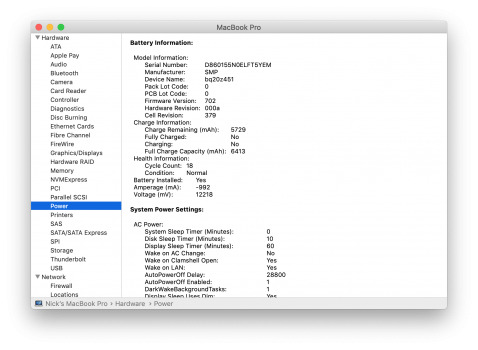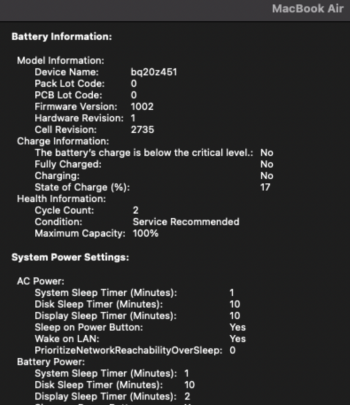Got a tip for us?
Let us know
Become a MacRumors Supporter for $50/year with no ads, ability to filter front page stories, and private forums.
Battery service recommendation on New Air M1
- Thread starter jephdub
- Start date
- Sort by reaction score
You are using an out of date browser. It may not display this or other websites correctly.
You should upgrade or use an alternative browser.
You should upgrade or use an alternative browser.
OP, follow the instructions with this support document. If you get the same battery service code two times, you need to contact Apple.
 support.apple.com
support.apple.com
Apple Diagnostics reference codes - Apple Support
Get more information about the reference codes shown in Apple Diagnostics test results.
Last edited:
Not running Big Slur over here, but the OP's screenshot was from the System Information app in the Power (About This Mac screen)Where is that report found in Big Sur? I can't find it.
Attachments
Thanks. It has been a while since I had a MacBook, and I am still trying to get reacquainted with where everything is on the M1. I haven't had to check battery status on a MB in a few years.Not running Big Slur over here, but the OP's screenshot was from the System Information app in the Power (About This Mac screen)
Sorry to hear you’re having this with an Apple Silicon MacBook as well. I posted this thread today documenting similar issues:Is anyone else getting battery service recommendation. Cycle count 5 with 100% capacity showing service recommendation.
Is this a bug?
View attachment 1702625

Big Sur = Dead MacBook Pro Battery
Hey everyone—it seems that last week after upgrading my 2018 13" Touchbar MacBook Pro my battery failed. I wasn't even able to start the computer for 2 days because I would only get the red battery drained icon despite it being plugged in. It was so soon after the OS update that I was...
It seems the update introduced some sort of firmware update that is bricking the battery (or maybe just breaking the software on the battery and throwing an error).
Same issue here,Is anyone else getting battery service recommendation. Cycle count 5 with 100% capacity showing service recommendation.
Is this a bug?
View attachment 1702625
new macbook air M1, got battery service recommended notifications after updated to bigSur 11.1
Not sure why this happen?
Attachments
Same issue here,
new macbook air M1, got battery service recommended notifications after updated to bigSur 11.1
Not sure why this happen?
Are you planning to bring it in for servicing? Or hold off and monitor?
I think i'm going to hold off & monitor,Are you planning to bring it in for servicing? Or hold off and monitor?
already run diagnostic then the result is no issues found.
OP, follow the instructions with this support document. If you get the same battery service code two times, you need to contact Apple.
Apple Diagnostics reference codes - Apple Support
Get more information about the reference codes shown in Apple Diagnostics test results.support.apple.com
Ran the diagnostics and no issues found. So does this mean it’s likely a software related issue?
I would think so.Ran the diagnostics and no issues found. So does this mean it’s likely a software related issue?
Software bug? A couple of days after receiving my M1 Air I was shocked to see that screen showing Cycle Count 34. I was too distressed to think of a screen grab! But next day it was back to normal and showing Cycle Count 3, and is currently on 6.
Hello folks, same issue for me. Let me share what I discovered.
- System Information -> Power (Maximum Capacity: 100%)
- My old MacBook Pro 2020 (Full Charge Capcity (mAh) : 4665)
- For M1 there is no Full Charge Capcity (mAh) instead that Maximum Capacity in %
- Going forward and run in terminal: ioreg -w 0 -f -r -c AppleSmartBattery
- And as you see there are no issues as well
- Run Apple diagnostic: no issues
- By the way forgot to mention, I did not start with clean instal when had bought MacBook Air m1. I run through 'Assistance Migration' and restored from backup of my MacBook Pro 2020 on Intel
Last edited:
For what it is worth, my wife's MacBook Air (Intel, from a few years ago) is also having major batter issues since upgrading to Big Sur. It used to last 4+ hours, but now shuts down in under and hour (sometimes as little as 15 minutes). (Note: I'd need to see it happening, but from what my wife says, it seems like a hard-shutdown... apps have to be re-opened and recovered, so it isn't just going to sleep.)
I think, as the last post indicates, Apple has something really messed up on the way they are reading the battery state.
I think, as the last post indicates, Apple has something really messed up on the way they are reading the battery state.
Battery service recommendation on New Air M1
Hello folks, same issue for me. Let me share what I discovered. System Information -> Power (Maximum Capacity: 100%) My old MacBook Pro 2020 (Full Charge Capcity (mAh) : 4665) For M1 there is no Full Charge Capcity (mAh) instead that Maximum Capacity in % Going forward and run in terminal...
--->>> follow up:
An issue addressed. You need:
- Install MacOS from scratch follow https://support.apple.com/en-us/HT211983
- * if you would like to restore from backup: Run Migration Assistant but don not migrate `Settings` from the backup
- Result:
Last edited:
Register on MacRumors! This sidebar will go away, and you'll see fewer ads.