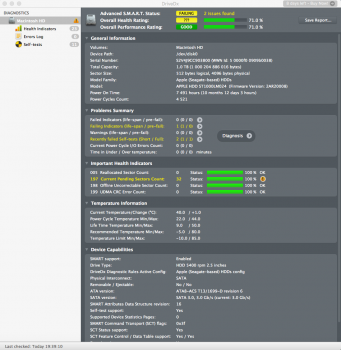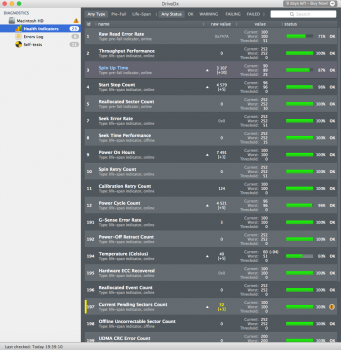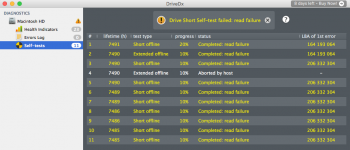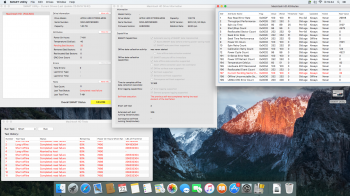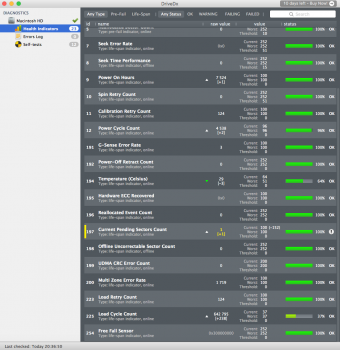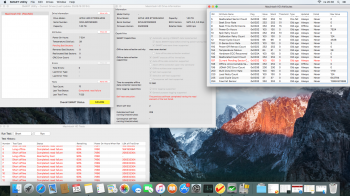I find these threads with same problem:
https://forums.macrumors.com/threads/at-my-wits-end-with-my-beachballing-imac-sug gestions.1956948/
https://forums.macrumors.com/threads/beachballing-after-any-action.1956503/#post- 22572555
I have iMac late 2012 (CPU i5 2,7 GHz, RAM 8GB, HDD 1TB 5400) with OS X El Capitan. For all the time I did not do a clean install of system.
In last months I have problem with smoothness of system. System very offten (every 1-10 minutes) loading - beachballing. In "loading mode - beachballing" are:
Therefore I made clean install again 2 days ago and system go smooth again - still without my data from backup, only clean install without thirt party apps and data.
I tried Apple Hardware Test (AHT) before boot. Everything was OK.
I tried some diagnostic tools for test HDD and system (DriveDx, EtreCheck). DriveDX find some problem with sector on HDD with SMART, but I don't know if it is that problem.
I send report from EtreCheck:
After clean install without solution, I thing that problem is in HDD or RAM. It means, I must go to service. Before that I woult like to know, is it really HW problem.
Do you have any idea, where is problem and how I find/fix it? I will be very happy.
https://forums.macrumors.com/threads/at-my-wits-end-with-my-beachballing-imac-sug gestions.1956948/
https://forums.macrumors.com/threads/beachballing-after-any-action.1956503/#post- 22572555
I have iMac late 2012 (CPU i5 2,7 GHz, RAM 8GB, HDD 1TB 5400) with OS X El Capitan. For all the time I did not do a clean install of system.
In last months I have problem with smoothness of system. System very offten (every 1-10 minutes) loading - beachballing. In "loading mode - beachballing" are:
- mouse cursor is rolling - beachballing
- music from iTunes stop play for a while
- video in VLC stop play for a while
- I can do nothing at this time
Therefore I made clean install again 2 days ago and system go smooth again - still without my data from backup, only clean install without thirt party apps and data.
I tried Apple Hardware Test (AHT) before boot. Everything was OK.
I tried some diagnostic tools for test HDD and system (DriveDx, EtreCheck). DriveDX find some problem with sector on HDD with SMART, but I don't know if it is that problem.
I send report from EtreCheck:
EtreCheck version: 3.0.4 (308)
Report generated 2016-09-22 00:05:35
Download EtreCheck from https://etrecheck.com
Runtime 1:59
Performance: Excellent
Click the [Support] links for help with non-Apple products.
Click the [Details] links for more information about that line.
Problem: Beachballing
Hardware Information: ⓘ
iMac (21.5-inch, Late 2012)
[Technical Specifications] - [User Guide] - [Warranty & Service]
iMac - model: iMac13,1
1 2,7 GHz Intel Core i5 CPU: 4-core
8 GB RAM Upgradeable - [Instructions]
BANK 0/DIMM0
4 GB DDR3 1600 MHz ok
BANK 1/DIMM0
4 GB DDR3 1600 MHz ok
Bluetooth: Good - Handoff/Airdrop2 supported
Wireless: en1: 802.11 a/b/g/n
Video Information: ⓘ
NVIDIA GeForce GT 640M - VRAM: 512 MB
iMac 1920 x 1080
System Software: ⓘ
OS X El Capitan 10.11.6 (15G31) - Time since boot: about one day
Disk Information: ⓘ
APPLE HDD ST1000LM024 disk0 : (1 TB) (Rotational)
EFI (disk0s1) <not mounted> : 210 MB
Macintosh HD (disk0s2) / : 999.35 GB (971.14 GB free)
Recovery HD (disk0s3) <not mounted> [Recovery]: 650 MB
USB Information: ⓘ
Apple Inc. BRCM20702 Hub
Apple Inc. Bluetooth USB Host Controller
Apple Inc. FaceTime HD Camera (Built-in)
Thunderbolt Information: ⓘ
Apple Inc. thunderbolt_bus
Gatekeeper: ⓘ
Mac App Store and identified developers
System Launch Agents: ⓘ
[not loaded] 6 Apple tasks
[loaded] 149 Apple tasks
[running] 83 Apple tasks
System Launch Daemons: ⓘ
[not loaded] 48 Apple tasks
[loaded] 148 Apple tasks
[running] 94 Apple tasks
Launch Daemons: ⓘ
[loaded] com.adobe.fpsaud.plist (2016-08-30) [Support]
Internet Plug-ins: ⓘ
FlashPlayer-10.6: 23.0.0.162 - SDK 10.9 (2016-09-20) [Support]
QuickTime Plugin: 7.7.3 (2016-07-09)
Flash Player: 23.0.0.162 - SDK 10.9 (2016-09-20) [Support]
Default Browser: 601 - SDK 10.11 (2016-07-09)
3rd Party Preference Panes: ⓘ
Flash Player (2016-08-30) [Support]
Time Machine: ⓘ
Time Machine not configured!
Top Processes by CPU: ⓘ
24% com.apple.WebKit.WebContent(6)
7% WindowServer
3% Safari
2% fontd
1% kernel_task
Top Processes by Memory: ⓘ
1.34 GB com.apple.WebKit.WebContent(6)
750 MB kernel_task
188 MB mdworker(15)
180 MB system_installd
139 MB softwareupdated
Virtual Memory Information: ⓘ
1.57 GB Free RAM
6.43 GB Used RAM (3.32 GB Cached)
40 MB Swap Used
Diagnostics Information: ⓘ
Sep 20, 2016, 09:04:08 PM Self test - passed
After clean install without solution, I thing that problem is in HDD or RAM. It means, I must go to service. Before that I woult like to know, is it really HW problem.
Do you have any idea, where is problem and how I find/fix it? I will be very happy.