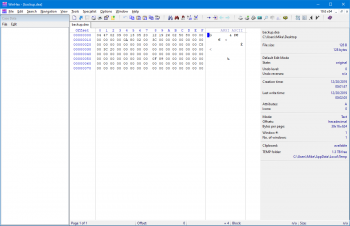I've angered the proto/dev MP3,1. I was attempting to dump the NVRAM contents in Linux, and the machine hard locked. When it rebooted, it did this: https://streamable.com/xy0em
When I pulled the power cord and waited 10 seconds and plugged it back in, all is well now and is booting back up just fine as if nothing happened. Have any retail machines done this? I found nothing on that beep code whatsoever, and my friend who worked at Apple doesn't think it's any beep code he's heard (but he worked in AppleCare and isn't familiar with this particular version of the MP3,1).
Can the NVRAM possibly be protected?
The command on Linux that triggered this response was:
sudo modprobe nvram
dd if=/dev/nvram of=~/nvram.bin
When I pulled the power cord and waited 10 seconds and plugged it back in, all is well now and is booting back up just fine as if nothing happened. Have any retail machines done this? I found nothing on that beep code whatsoever, and my friend who worked at Apple doesn't think it's any beep code he's heard (but he worked in AppleCare and isn't familiar with this particular version of the MP3,1).
Can the NVRAM possibly be protected?
The command on Linux that triggered this response was:
sudo modprobe nvram
dd if=/dev/nvram of=~/nvram.bin
Last edited: