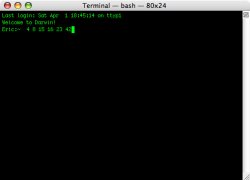Every ten minutes my G5 iMac beeps twice 'beep beep' 48 minutes, 58 minutes, 08 minutes etc. I can't place what might be causing this. Anyone got any ideas? I could reboot and hope the process finishes but I'd rather figure it out first 
Got a tip for us?
Let us know
Become a MacRumors Supporter for $50/year with no ads, ability to filter front page stories, and private forums.
Beeping every 10 minutes?
- Thread starter LastLine
- Start date
- Sort by reaction score
You are using an out of date browser. It may not display this or other websites correctly.
You should upgrade or use an alternative browser.
You should upgrade or use an alternative browser.
In the Date and Time panel, is it set to do that?
Edit: nevermind, looks like that was an OS 9 thing
Edit: nevermind, looks like that was an OS 9 thing
LastLine said:No iCal open.
iCal doesn't need to be open to run alarms and such.
I would suggest opening iCal and looking under today's date to see if anything is there.
Does adjusting the volume affect the volume of the beep?
Nothing on today. Will advise on volume in 4 minutes time.ITASOR said:iCal doesn't need to be open to run alarms and such.
I would suggest opening iCal and looking under today's date to see if anything is there.
Does adjusting the volume affect the volume of the beep?
wasimyaqoob said:I think you need to enter the CODE
4 8 15 16 23 42
and press "Execute"
Lost fans will know
what exactly does that do?
wait, is that something to do with the tv show "lost"?
security update wouldn't do anything
Good luck!
Look in activity monitor to see if any "helpers" are running.
Also, do you have a rev A, B, or C (iSight) iMac? May have something to do with it (though i doubt it)
Good luck!
Look in activity monitor to see if any "helpers" are running.
Also, do you have a rev A, B, or C (iSight) iMac? May have something to do with it (though i doubt it)
Do the logs say anything about it?
Is it a loud beep (from a speaker) or is it a soft beep from somewhere deep inside?
Does it happen if you log in as another user (create one)?
Is it a loud beep (from a speaker) or is it a soft beep from somewhere deep inside?
Does it happen if you log in as another user (create one)?
It's an iSight.yankeefan24 said:security update wouldn't do anything
Good luck!
Look in activity monitor to see if any "helpers" are running.
Also, do you have a rev A, B, or C (iSight) iMac? May have something to do with it (though i doubt it)
But the security update did stop it. Whether it just reset a setting or something I don't know, but after installing the beeping's stopped. I'll say that much.
This is a little paranoid, but - has anybody else had physical access to the machine?
I'm asking because some keylogger is beeping if you don't pay/register, and it doesn't show up in the dock.
if you are lucky there is a short spike in the activity monitor (cpu) with every peep, would help you narrow down possible applications/processes.
I'm asking because some keylogger is beeping if you don't pay/register, and it doesn't show up in the dock.
if you are lucky there is a short spike in the activity monitor (cpu) with every peep, would help you narrow down possible applications/processes.
yellow said:Do the logs say anything about it?
Is it a loud beep (from a speaker) or is it a soft beep from somewhere deep inside?
Does it happen if you log in as another user (create one)?
Never got an answer on any of these..
Are you sure it's not a smoke detector beeping because of low battery? This happened to me with a Carbon Monoxide detector and it drove me crazy because I couldn't pinpoint the source.
LOL. My kids have a toy cell phone that beeps periodically (about every 3 minutes) when left on, drives me nuts trying to find the *&%^)*&# thing in the middle of the night, since it tends to be under the sofa or buried in a pile of other toys.blodwyn said:Are you sure it's not a smoke detector beeping because of low battery?
Anyhow, have you checked cron? From Terminal "sudo crontab -e" and see if anything is set to go off every 10 minutes...
B
lol sorry I thought I had.yellow said:Never got an answer on any of these..
Not sure where to look for logs.
AS for the sound volume? I seem to be able to change it using volume controls so I dunno what that means. That said that could all be in my head
LOL, that's the first thing I thought of when I saw the thread title.wasimyaqoob said:I think you need to enter the CODE
4 8 15 16 23 42
and press "Execute"
Lost fans will know
Done and triedEricNau said:LOL, that's the first thing I thought of when I saw the thread title.
Try it in Terminal... but really, Don'tLastLine said:Done and triedSafari didn't much respond to it

Attachments
LastLine said:Not sure where to look for logs.
Any entry in the logs around the time of the beep. Use Console.app if you're not CLI-versed.
And what about logging in as another user (create one if need be)? This will help determine if the problem is system-wide, or relegated to your normal user.
Will check out the console next time I get the beeps.yellow said:Any entry in the logs around the time of the beep. Use Console.app if you're not CLI-versed.
And what about logging in as another user (create one if need be)? This will help determine if the problem is system-wide, or relegated to your normal user.
The trouble with the second user is that the beeps aren' *always* there. Which makes that method tricky. But if console shows nothing we'll try that one next.
Register on MacRumors! This sidebar will go away, and you'll see fewer ads.