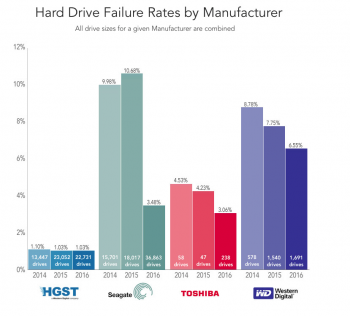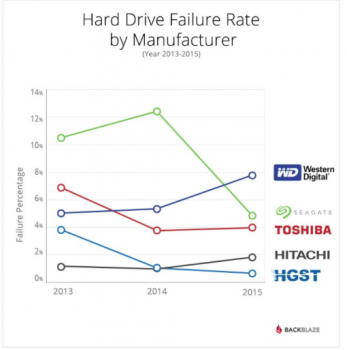The use of these absolutes and the insistence on industry standards for the OP's home environment is what strikes me as limited. In other words you appear to be relying on dogma (e.g.: 'RAID 0 bad') rather than actually considering the possibilities.
If "risk of data loss" disqualifies a potential backup solution, then one should not use any drives at all. Clearly magnetic tape is the only solution -- oh wait.
A.
LOL. It's not an absolute, it's a conclusion from years of experience. I design and implement enterprise level storage and backup solutions for a living. I have seen hundreds of storage arrays and tens of thousands of servers, yet I cannot recall a single instance of anyone implementing RAID 0 in a production environment over the past 10 years. This is across multiple different industries and different storage vendors. The reason virtually nobody does it is because newer storage arrays are fast enough not to need RAID 0 and the risks to data loss are too great. This is not a closed mind, this is reality. The only people I see using it these days are guys in their bedrooms at home. Some small business somewhere may use it, but they will move to something more suitable after they loose data.
So enlighten me, why do you think RAID 0 would benefit the OP's use case? Given that the performance will be limited by reading from a single drive at a time during the backup operation, how will striping across several disks at the back-end help? You could put a million disks in a RAID 0 array as the backup desination and it would only run as fast as data could be read off a single drive by TM. Are you willing to increase his risk of data loss through with no actual performance benefit? Or is it better because it's more complex and you like playing? RAID 1 would be more helpful to him. RAID 0 will give him nothing.
The use of RAID 0 in a backup solution is a bad idea, not the use of disk. A lot of enterprise level solutions now use disk together with deduplication. All of the major products use RAID 5 arrays, none of them use RAID 0. More and more organisations are moving to entirely disk-based solutions, but magnetic tape is still much more widely used. LTO 7 was just released this year and the format is still going strong and probably will be for many years as it's used for archive. We write at least 2 copies to tape to get round the media reliability issues.
So to summerise and to be absolutely crystal clear, RAID 0 is crap. Utter crap. There is no reason to risk data loss when other technologies are faster than RAID 0 and don't have the associated risk. Yes you can get a lot of storage cheaply, but the performance of a handful of SSD's would be better. If you are a home user on an absolute miniscule budget then RAID 0 may help if you are trying to test the I/O of an application but even then I'd say your computer probably isn't quick enough to drive the I/O of more than a handful of disks anyway, and if your workload is random, then SSD would be better.
I'm sure you disagree with all of this, so tell the whole world why you think RAID 0 is such a great idea....