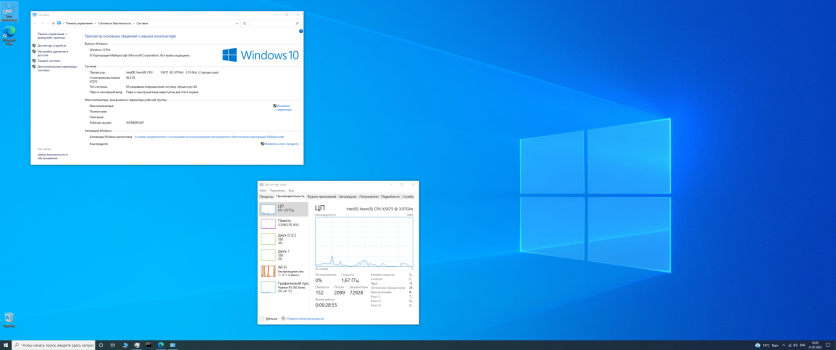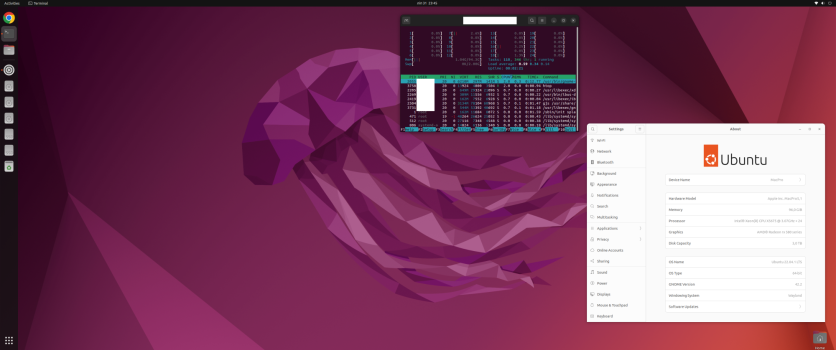Hello.
I have MacPro 4.1 2009. I flashed it to 5.1, then put Nvidia GT710 (because it have Metal), flashed to firmware to 144.0.0.0.0 and install MacOS 10.13 on NVME via 2$ aliexpress PCI-E NVME adapter.
Next I want:
Also I don't know, does it mate position of 2.5 SATA SSD with Linux (1 or 4, or Mac OS will be launched forever first and I need Boot Launcher from OpenCore, or I can install rEFInd on Linux drive, put it in 1 HDD section and choose boot os from Linux via rEFInd)
Today I not buy RX580 yet, so I can't install Monterey via OpenCore now. But I have free time and can install Linux via USB and Windows via optical drive, I don't know can I do it now or maybe I should wait and install OpenCore first (how it do in this youtube video) and then install Windows via USB (because I can't found DVD size ISO on official site, I can found it only in Internet)? I really scary situation, when UEFI mode can harm the firmware, I read about it for windows, but nothing found about Linux (also I planned disconnect all not needed ssd with other OS when will install next, so I don't thik, that in this case I need install OpenCore first, because I can't use OpecCore Boot Launcher, witch can prevent harm firmware). But can I than use VirtualBox?
Maybe anybody can provide instruction, give some advice for my purpose (MacPro with separate drive Linux, Windows natively and VirtualBox boot)? Thank You!
I have MacPro 4.1 2009. I flashed it to 5.1, then put Nvidia GT710 (because it have Metal), flashed to firmware to 144.0.0.0.0 and install MacOS 10.13 on NVME via 2$ aliexpress PCI-E NVME adapter.
Next I want:
- buy RX 580 video card
- reinstall MacOS 10.13 on 12.3 wia OpenCore Legacy Patcher
- install second NVME wia PCI-E NVME adapter for natively boot Windows 10(I have plan to play Windows Game sometimes)
- install 2.5 SATA SSD for natively boot Linux (I think it will be Manjaro Linux, maybe, it will be need me for my work in future).
Also I don't know, does it mate position of 2.5 SATA SSD with Linux (1 or 4, or Mac OS will be launched forever first and I need Boot Launcher from OpenCore, or I can install rEFInd on Linux drive, put it in 1 HDD section and choose boot os from Linux via rEFInd)
Today I not buy RX580 yet, so I can't install Monterey via OpenCore now. But I have free time and can install Linux via USB and Windows via optical drive, I don't know can I do it now or maybe I should wait and install OpenCore first (how it do in this youtube video) and then install Windows via USB (because I can't found DVD size ISO on official site, I can found it only in Internet)? I really scary situation, when UEFI mode can harm the firmware, I read about it for windows, but nothing found about Linux (also I planned disconnect all not needed ssd with other OS when will install next, so I don't thik, that in this case I need install OpenCore first, because I can't use OpecCore Boot Launcher, witch can prevent harm firmware). But can I than use VirtualBox?
Maybe anybody can provide instruction, give some advice for my purpose (MacPro with separate drive Linux, Windows natively and VirtualBox boot)? Thank You!