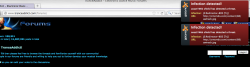Got a tip for us?
Let us know
Become a MacRumors Supporter for $50/year with no ads, ability to filter front page stories, and private forums.
Best antivirus program
- Thread starter chillenandy321
- Start date
- Sort by reaction score
You are using an out of date browser. It may not display this or other websites correctly.
You should upgrade or use an alternative browser.
You should upgrade or use an alternative browser.
1. Don't go to that site. 
2. If you think that warning is bogus (and it probably is for your Mac), then uninstall Avast! - The warnings that it gives is more of a threat than the actual threat
The file that is where that warning comes from, is on a site that no longer exists, or is not accessible - probably a phishing site of some kind.
This is very close to what you have: https://discussions.apple.com/message/24470179#24470179
2. If you think that warning is bogus (and it probably is for your Mac), then uninstall Avast! - The warnings that it gives is more of a threat than the actual threat
The file that is where that warning comes from, is on a site that no longer exists, or is not accessible - probably a phishing site of some kind.
This is very close to what you have: https://discussions.apple.com/message/24470179#24470179
Thanks for the reply  I go on that forum all the time and this just happening the other night. Would you have a good recommendation for antivirus program other than Avast? Free
I go on that forum all the time and this just happening the other night. Would you have a good recommendation for antivirus program other than Avast? Free
I'm likely the wrong person to answer that question.
My good recommendation for antivirus software on a Mac is:
none
I install antivirus software once a year (did that just a couple of days ago) to run full system scan. It's just something that I have on my list of things to do.
I usually use Sophos Antivirus for that. It's just an occasional tool that I use.
When it completes my annual scan, I immediately uninstall it.
I hate to leave antivirus software running, as the effect is too noticeable to me.
Finally, on a Mac, active scanning has no real value, particularly if you weigh the cost of poor system performance, and compare that to the results.
I noted that my last scan (2 days ago) that I have scanned the same drive about a dozen times over the last 6 or 7 years, and suddenly, the AV "warned" me about a tiny app that does nothing more than measure actual distance on the screen, and NOW, the AV scan reports that app as a virus of some kind that was first reported in 2009. My ruler app has been in my file collection, on the same hard drive, since 2003! I don't think I have used that app since 2004 - it's just in a folder with some other utilities. So, bogus, bogus, bogus. The AV software removed that app "safely " (no great loss, but still bogus) Maybe when some actual threat is found in the wild, I will try the scan again.
" (no great loss, but still bogus) Maybe when some actual threat is found in the wild, I will try the scan again.
Please re-read the thread that I posted, for good steps for "safe" computer use.
And, that, my friend, is why I say "none" for AV choice.
My good recommendation for antivirus software on a Mac is:
none
I install antivirus software once a year (did that just a couple of days ago) to run full system scan. It's just something that I have on my list of things to do.
I usually use Sophos Antivirus for that. It's just an occasional tool that I use.
When it completes my annual scan, I immediately uninstall it.
I hate to leave antivirus software running, as the effect is too noticeable to me.
Finally, on a Mac, active scanning has no real value, particularly if you weigh the cost of poor system performance, and compare that to the results.
I noted that my last scan (2 days ago) that I have scanned the same drive about a dozen times over the last 6 or 7 years, and suddenly, the AV "warned" me about a tiny app that does nothing more than measure actual distance on the screen, and NOW, the AV scan reports that app as a virus of some kind that was first reported in 2009. My ruler app has been in my file collection, on the same hard drive, since 2003! I don't think I have used that app since 2004 - it's just in a folder with some other utilities. So, bogus, bogus, bogus. The AV software removed that app "safely
Please re-read the thread that I posted, for good steps for "safe" computer use.
And, that, my friend, is why I say "none" for AV choice.
Those are likely bogus warnings. Many antivirus companies use that ploy to get you to install their apps. They're not actually scanning your computer so they don't know if you have malware or not. Many such ads will show Windows information, even if you're viewing it with a Mac. The Trojan mentioned in those warnings is Windows only, so it can't affect your Mac.I get these warnings only on this website. How would to get rid of them? Thanks
Macs are not immune to malware, but no true viruses exist in the wild that can run on Mac OS X, and there never have been any since it was released over 12 years ago. The only malware in the wild that can affect Mac OS X is a handful of trojans, which can be easily avoided by practicing safe computing (see below). 3rd party antivirus apps are not necessary to keep a Mac malware-free, as long as a user practices safe computing, as described in the following link.
Read the What security steps should I take? section of the Mac Virus/Malware FAQ for tips on practicing safe computing.
Register on MacRumors! This sidebar will go away, and you'll see fewer ads.