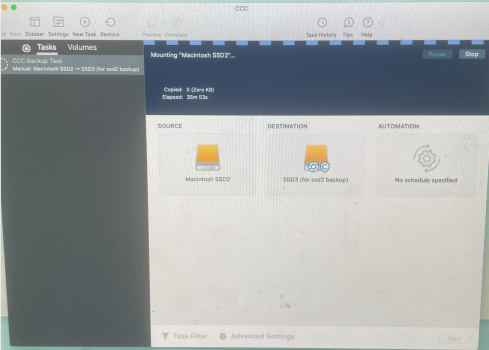i'm using a late 2012 imac, and i have 2 separate bootable drives (SSD1 and SSD2). I've been mainly using SSD2, which as of recently started failing. The computer would randomly just restart, and this behavior would slowly increase, until the computer would almost not boot anymore. Maybe every 5th or so attempt i could still boot the ino SSD2, but just selecting random documents on the desktop would make it shut down/restart.
My idea now was to plug in SSD2, while i'm booted into SSD1, initially make just a backup so i at least save the files (using Disk Drill or so), and after make a bite-by-bite copy, so i can ideally continue booting into SSD2 like i was before.
My conundrum now is that, plugging SSD2 into the computer, while booted into SSD1, also makes SSD1 freeze. Some times SSD2 appears in finder (interacting with it is not possible), and sometimes it does not. Disk Drill just shows a message saying that it's "updating disk list..." so i assume it is at least being detected? But nothing happens after this. This does make me feel that the drive is done for, however, i very occasionally can still boot into SSD2. Again, i cannot interact with it at all, but seeing all documents and folders when i'm able to boot into SSD2, still shows that the files are all there, so the drive is not completely done just yet?
what is my best approach moving forward?
My idea now was to plug in SSD2, while i'm booted into SSD1, initially make just a backup so i at least save the files (using Disk Drill or so), and after make a bite-by-bite copy, so i can ideally continue booting into SSD2 like i was before.
My conundrum now is that, plugging SSD2 into the computer, while booted into SSD1, also makes SSD1 freeze. Some times SSD2 appears in finder (interacting with it is not possible), and sometimes it does not. Disk Drill just shows a message saying that it's "updating disk list..." so i assume it is at least being detected? But nothing happens after this. This does make me feel that the drive is done for, however, i very occasionally can still boot into SSD2. Again, i cannot interact with it at all, but seeing all documents and folders when i'm able to boot into SSD2, still shows that the files are all there, so the drive is not completely done just yet?
what is my best approach moving forward?