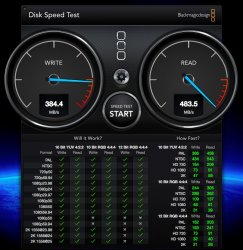I would appreciate some recommendations regarding an SSD as a main hard drive from my 2010 Mac Pro. It is a quad core, and I don't do anything heavy, but I've noticed it is really slowing down. I always hear the hard drive churning, and I've noticed my older MacBook Air is quicker for browsing the internet, etc.
I use to follow the SSD market closely, but probably haven't look at it in a year since work has gotten pretty busy. I use the computer mostly for photo editing and occasional light video work. I'm not looking for top of the line speed, just something snappier than what I'm using now.
Also, I've noticed that my system hard drive is using 660 GB. I know I can pare it down smaller for what I would need on the SSD, and I have several external drives. What is the smallest size your would recommend?
Thanks!
I use to follow the SSD market closely, but probably haven't look at it in a year since work has gotten pretty busy. I use the computer mostly for photo editing and occasional light video work. I'm not looking for top of the line speed, just something snappier than what I'm using now.
Also, I've noticed that my system hard drive is using 660 GB. I know I can pare it down smaller for what I would need on the SSD, and I have several external drives. What is the smallest size your would recommend?
Thanks!