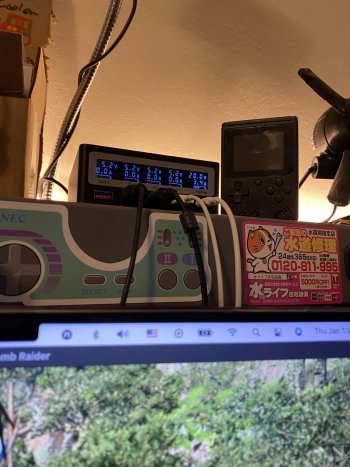Got a tip for us?
Let us know
Become a MacRumors Supporter for $50/year with no ads, ability to filter front page stories, and private forums.
Best dock for MacBook Pro 16" M1 Max?
- Thread starter sparkie7
- Start date
- Sort by reaction score
You are using an out of date browser. It may not display this or other websites correctly.
You should upgrade or use an alternative browser.
You should upgrade or use an alternative browser.
I use OWC Thunderbolt 4 dock. If you use monitors that aren't USB-C/Thunderbolt then you'll need adapters. Seems to work great for me. I have a 14" M1 Max so don't need 140W, but it offers 96W charging which should be great for 16" aside from fast charging.
Is 96W gonna be enoughfor the new 16" MBP's ?
Depends on what you want to do. Charge as fast as possible? No. Charge at reasonable speeds? Yes. Work at your desk while docked? Most probably yes.Is 96W gonna be enoughfor the new 16" MBP's ?
Do we even know whether a 16" MBP can pull more than 96W when not charging? It might also make a difference whether you have an M1 Pro or Max, but only when maxing out the GPU.
I myself haven't even unpacked my 140W charger and am using the 96W from my Intel MacBook Pro with my 16" M1 Max because I'm not in a rush and don't want to heat up the battery more than necessary.
YMMV
Depends on what you want to do. Charge as fast as possible? No. Charge at reasonable speeds? Yes. Work at your desk while docked? Most probably yes.
Do we even know whether a 16" MBP can pull more than 96W when not charging? It might also make a difference whether you have an M1 Pro or Max, but only when maxing out the GPU.
I myself haven't even unpacked my 140W charger and am using the 96W from my Intel MacBook Pro with my 16" M1 Max because I'm not in a rush and don't want to heat up the battery more than necessary.
YMMV
I want to work at my desk while docked and charging normally. Don't need fast charging. Will have a M1 Max.
Just want to check the 96W is enough to charge properly. I'm guessing it will, can anyone confirm for certain
If the 140W is a fast charger, is there any draw back in using it to charge your MBP every time? ie will shorten battery life/health/perfomrance?
I'm also using the OWC dock and it works very well for me. It's TB4-ready, has all the ports I need and I find the provided 96W to be more than enough for use at the desk.
There's no drawback in using the provided Magsafe charger. Do not overthink battery usage, use the laptop normally as you need to. If you keep the machine docked most of the time, though, you can leave the optimized battery charging setting turned on so that macOS can learn to limit the charge to 80% when needed, or use apps like AlDente to do that.
There's no drawback in using the provided Magsafe charger. Do not overthink battery usage, use the laptop normally as you need to. If you keep the machine docked most of the time, though, you can leave the optimized battery charging setting turned on so that macOS can learn to limit the charge to 80% when needed, or use apps like AlDente to do that.
I want to work at my desk while docked and charging normally. Don't need fast charging. Will have a M1 Max.
Just want to check the 96W is enough to charge properly. I'm guessing it will, can anyone confirm for certain
If the 140W is a fast charger, is there any draw back in using it to charge your MBP every time? ie will shorten battery life/health/perfomrance?
I’ve been using the same TS3+ dock that I have had for a few years with previous laptops on the new 16” I got about a month ago. Charges just fine for me.
Dittos!I’ve been using the same TS3+ dock that I have had for a few years with previous laptops on the new 16” I got about a month ago. Charges just fine for me.
RHLIII
Last edited:
I use a 65 watt on the regular. I'm not gaming anything but under normal workload it is still more than enough to keep the battery topped off. (16" MBP Max /w 64gb / 4 TB)I want to work at my desk while docked and charging normally. Don't need fast charging. Will have a M1 Max.
Just want to check the 96W is enough to charge properly. I'm guessing it will, can anyone confirm for certain
If the 140W is a fast charger, is there any draw back in using it to charge your MBP every time? ie will shorten battery life/health/perfomrance?
Last edited:
My CalDigit TS3 has grown with me since I think 2016. It's never failed or had issues in 5-6 years of use. I'm very happy with it.
Regarding charging, 96W is fine for your 16" and you may deplete / drain the battery very slowly if you're' doing a very long encoding session or build session but it will charge back up once you go back to scrolling through Facebook.
I didn't want the uncertainty so I have the 140W and TS3 going into my MBP and have zero complaints.
Regarding charging, 96W is fine for your 16" and you may deplete / drain the battery very slowly if you're' doing a very long encoding session or build session but it will charge back up once you go back to scrolling through Facebook.
I didn't want the uncertainty so I have the 140W and TS3 going into my MBP and have zero complaints.
Thanks for all the replies. Surely CalDigit and OWC are going to release a new dock sometime soon, any news on this front?
I wouldn't count on OWC to update their flagship dock just to accommodate the 140W of the 16" MBP, they have just recently upgraded it to Thunderbolt 4. The CalDigit TS3+ instead is still a TB3 product and doesn't have a TB4 equivalent in their lineup, so it might be due for a new version but not sure if/when.
Plus the 140 watt is an option because of fast charging. It can fill the 16" Max to 50% in 30 min, but it is not required for operation. I jut ran a test with both Cinebench and Rise of the Tomb Raider running at the same time. The fans are at full speed. This power supply can provide PD65W. Is seems to average around 2.8 amps but peaks at around 3.4 amps. The battery never drops below 100%I wouldn't count on OWC to update their flagship dock just to accommodate the 140W of the 16" MBP, they have just recently upgraded it to Thunderbolt 4. The CalDigit TS3+ instead is still a TB3 product and doesn't have a TB4 equivalent in their lineup, so it might be due for a new version but not sure if/when.
Attachments
No, as long as you don't keep the battery plugged and 100% charged all the time.Is the 140W fast charger detrimental to battery health?
Agreed, I had briefly considered the Element Hub but it felt too minimalist in terms of port selection, so I ended up buying the OWC TB4 dock.I am hoping they have a TB4 version in the pipeline, their Element hub (TB4) is too bare bones for me.
Is the 140W fast charger detrimental to battery health?
Should the fast charging generate more heat in the battery cells, yes it could.
I'm using the 60W TB4 Elements Hub and it's working perfectly. It charges fairly quickly if detached and when attached, the power supplied has always been sufficient - even under big workloads.I use a 65 watt on the regular. I'm not gaming anything but under normal workload it is still more than enough to keep the battery topped off. (16" MBP Max /w 64gb / 4 TB)
Having said that, I'm using it in clamshell mode, so the display is off (thus requiring a tad less power).
For reference: M1 Max/Pro have a peak TDP of about 30-45W.
I did quite a bit of research and decided that the OWC Thunderbolt 4 dock would be best for my needs with 3 thunderbolt ports plus USB-A and 96W charging. I have it on order but it seems high in demand as estimated 20 days until it ships.
The CalDigit element hub looks really sleek and simple, but I didn't like the idea of cables coming out from the front and the back. Plus, it's only 60W charging.
The CalDigit element hub looks really sleek and simple, but I didn't like the idea of cables coming out from the front and the back. Plus, it's only 60W charging.
Check out the Kensington Thunderbolt 4 dock. Its basically the same and in stock at amazon.I did quite a bit of research and decided that the OWC Thunderbolt 4 dock would be best for my needs with 3 thunderbolt ports plus USB-A and 96W charging. I have it on order but it seems high in demand as estimated 20 days until it ships.
The CalDigit element hub looks really sleek and simple, but I didn't like the idea of cables coming out from the front and the back. Plus, it's only 60W charging.
No current USB-C dock can handle more than 100w. USB-C limits. I use a TS3 Plus and have no issues keeping mine charged. M1 Pro Max 16" here. I am waiting for a newer dock however from a good vendor like caldigit to come out that has more watts once the usb-c limit is passed.The CalDigit TS3-Plus looks like it needs to be updated to handle 140W charging. What is the most fully featured docks for the new MBP 16" ?
Their thunderbolt-4-element-hub, only charges up to 60W, so well under also
This is not true. It's been proven on youtube videos by pushing the laptop to its limit when its already at full charge it started to use every bit of that 140w to keep it from pulling from the battery too. Both gpu and cpu maxed out.Plus the 140 watt is an option because of fast charging. It can fill the 16" Max to 50% in 30 min, but it is not required for operation. I jut ran a test with both Cinebench and Rise of the Tomb Raider running at the same time. The fans are at full speed. This power supply can provide PD65W. Is seems to average around 2.8 amps but peaks at around 3.4 amps. The battery never drops below 100%
No current USB-C dock can handle more than 100w. USB-C limits. I use a TS3 Plus and have no issues keeping mine charged. M1 Pro Max 16" here. I am waiting for a newer dock however from a good vendor like caldigit to come out that has more watts once the usb-c limit is passed.
USB-C 2.0 limited PD to 100w but that has been expanded by USB-C 2.1
This is not true. It's been proven on youtube videos by pushing the laptop to its limit when its already at full charge it started to use every bit of that 140w to keep it from pulling from the battery too. Both gpu and cpu maxed out.
I don't doubt you, I'm sure there are some loads that may exist that deplete faster than 96w can provide. In my day to day 65w is more than enough. I would love too see your source video though.
You can do your own research. It's been on countless youtube videos of people benchmarking them. Even proved the 14" max throttles due to not enough power when pushed to its limit under the same test. Here is one example. I think it was Jon Rettinger who had another one.USB-C 2.0 limited PD to 100w but that has been expanded by USB-C 2.1
I don't doubt you, I'm sure there are some loads that may exist that deplete faster than 96w can provide. In my day to day 65w is more than enough. I would love too see your source video though.
no and it is not recommended. Apple recently took down there dock KB, made it plain you do not want to underpower your machineIs 96W gonna be enoughfor the new 16" MBP's ?
Register on MacRumors! This sidebar will go away, and you'll see fewer ads.