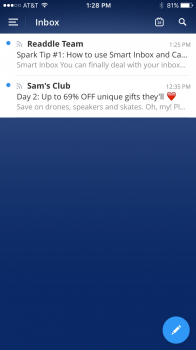What is your go to email app for the iPhone for managing your email? I get a ton of email everyday a spend way too much time cleaning my inbox. I need a good app for the iPhone so that I can do some of it on the go.
Got a tip for us?
Let us know
Become a MacRumors Supporter for $50/year with no ads, ability to filter front page stories, and private forums.
Best email app for iPhone to keep a clean inbox?
- Thread starter saintforlife
- Start date
- Sort by reaction score
You are using an out of date browser. It may not display this or other websites correctly.
You should upgrade or use an alternative browser.
You should upgrade or use an alternative browser.
What is your go to email app for the iPhone for managing your email? I get a ton of email everyday a spend way too much time cleaning my inbox. I need a good app for the iPhone so that I can do some of it on the go.
Great question. The Verge says that Outlook currently is:
http://www.theverge.com/2015/5/28/8673523/best-iphone-email-app-outlook-gmail-apple-mail-ios
Yeah, I'm using Spark too. You can snooze stuff like you could in Mailbox too. Have a look at it, pretty customizable and is only going to get better.
Yeah, I'm using Spark too. You can snooze stuff like you could in Mailbox too. Have a look at it, pretty customizable and is only going to get better.
I have found on Spark that if I have snoozed pins for a later date already set they randomly stop being snoozed and just become pinned emails in my inbox. Is something wrong with this app? Is this widespread?
Also, can you change the times that emails are snoozed to?
Snoozing is one thing that Mailbox had down that I haven't seen other apps pull off in an easy to use interface. The closest is Spark.
I have found on Spark that if I have snoozed pins for a later date already set they randomly stop being snoozed and just become pinned emails in my inbox. Is something wrong with this app? Is this widespread?
Also, can you change the times that emails are snoozed to?
Snoozing is one thing that Mailbox had down that I haven't seen other apps pull off in an easy to use interface. The closest is Spark.
Hmm... Do you use multiple clients? Like one on your desktop?
Yeah, I don't see a way to change the time, there's just the custom date.
Another vote for Spark, but I've only used it for about an hour now. I have been using Mailbox for years now, but have been testing the alternatives due to the shutdown. Right now, I rank Spark > Boxer > Outlook > Inbox by Gmail > CloudMagic. Obviously my opinion, but that is what you're asking for.
I am still hoping Dropbox open sources Mailbox. I don't know how it works internally, so this may not be a viable option if a server is needed.
I am still hoping Dropbox open sources Mailbox. I don't know how it works internally, so this may not be a viable option if a server is needed.
I prefer to use the same app for my iPad and iPhone, so that eliminates Spark, though I do like it and Readdle. I'm currently giving Outlook a run again, and I'm liking it so far.
What are people who use Spark on the iPhone doing for their Mac client? As far as I can tell, the way that Spark snoozes emails means that they still show up as starred in gmail, right in the inbox for Inbox, and in the main mailbox in mailbox app. Seems that Spark both stars snoozed emails and puts them in their "Readle/Later" folder.
Not sure what good snoozing emails is if they clutter up all of my inboxes on the desktop. Really hoping there is a good solution for this.
Not sure what good snoozing emails is if they clutter up all of my inboxes on the desktop. Really hoping there is a good solution for this.
From what I've heard, Spark are working on a Mac app which is good news and I think I can cope with just the iOS app at the moment. I've just set it up and liking what I've seen so far! Quick question coming from a Mailbox user.. In Spark, can you archive/snooze/whatever all remaining emails in your inbox? In mailbox, you could swipe at the bottom of your inbox to do this.. any ideas? Thanks!
From what I've heard, Spark are working on a Mac app which is good news and I think I can cope with just the iOS app at the moment. I've just set it up and liking what I've seen so far! Quick question coming from a Mailbox user.. In Spark, can you archive/snooze/whatever all remaining emails in your inbox? In mailbox, you could swipe at the bottom of your inbox to do this.. any ideas? Thanks!
Yes. At the bottom of the email list there are 3 small dots. They may be swiped one way or the other do perform an action on all of the messages in that inbox.
I once used Mailbox, liked it, but just had a bad feeling it wouldn't last, so I moved on... how strange that premonition would come true.
Next I chose Google Inbox, then spent time getting it customized to my liking. Now months later I'm very pleased.
Next I chose Google Inbox, then spent time getting it customized to my liking. Now months later I'm very pleased.
Until Google decides to shut it down.I once used Mailbox, liked it, but just had a bad feeling it wouldn't last, so I moved on... how strange that premonition would come true.
Next I chose Google Inbox, then spent time getting it customized to my liking. Now months later I'm very pleased.
Why would they shut it down? They earn entirely too much ad-revenue from selling the content gleaned from the emails.Until Google decides to shut it down.
They've done all kinds of things with all kinds of services they have, so no way to really know unfortunately.Why would they shut it down? They earn entirely too much ad-revenue from selling the content gleaned from the emails.
Yes. At the bottom of the email list there are 3 small dots. They may be swiped one way or the other do perform an action on all of the messages in that inbox.
Awesome, thanks so much for the reply!
I've been assured that Gmail / Google Inbox will remain secure, reliable and operational at least through 12:00 AM EST tonight December 9, 2015.Until Google decides to shut it down.
That's more than enough time to process my email...
Yes. At the bottom of the email list there are 3 small dots. They may be swiped one way or the other do perform an action on all of the messages in that inbox.
I disagree. I do not see those dots you are talking about. Here doesn't seem to be a way to deal with multiple emails in inbox at one time. Can you put a picture of way you see?
Not sure what there is to disagree with. At the bottom, on either side of "64" there are three dots.
View attachment 604619
I do not have that at the bottom of my inbox. On either iPad or iPhone. Is there a setting to turn this on that I haven't seen?
Attachments
It only shows up in the individual folder views. Just tap/hold on one of the messages and it'll bring you into selection mode (this is where 3D Touch gets me  ).
).
Not sure what to tell you. Have you customized your swipe options?I do not have that at the bottom of my inbox. On either iPad or iPhone. Is there a setting to turn this on that I haven't seen?
BTW, there is no iPad version. You may download the iPhone version to your iPad, but that is all.
Not sure what to tell you. Have you customized your swipe options?
BTW, there is no iPad version. You may download the iPhone version to your iPad, but that is all.
I understand there is no ipad version but I was merely saying that to show that the same app is installed on two devices and they both do the same thing and don't show it in the inbox. Jessica is correct it shows in the individual folders. I just don't understand how it shows correctly in your inbox but not on either of my inboxes.
Register on MacRumors! This sidebar will go away, and you'll see fewer ads.