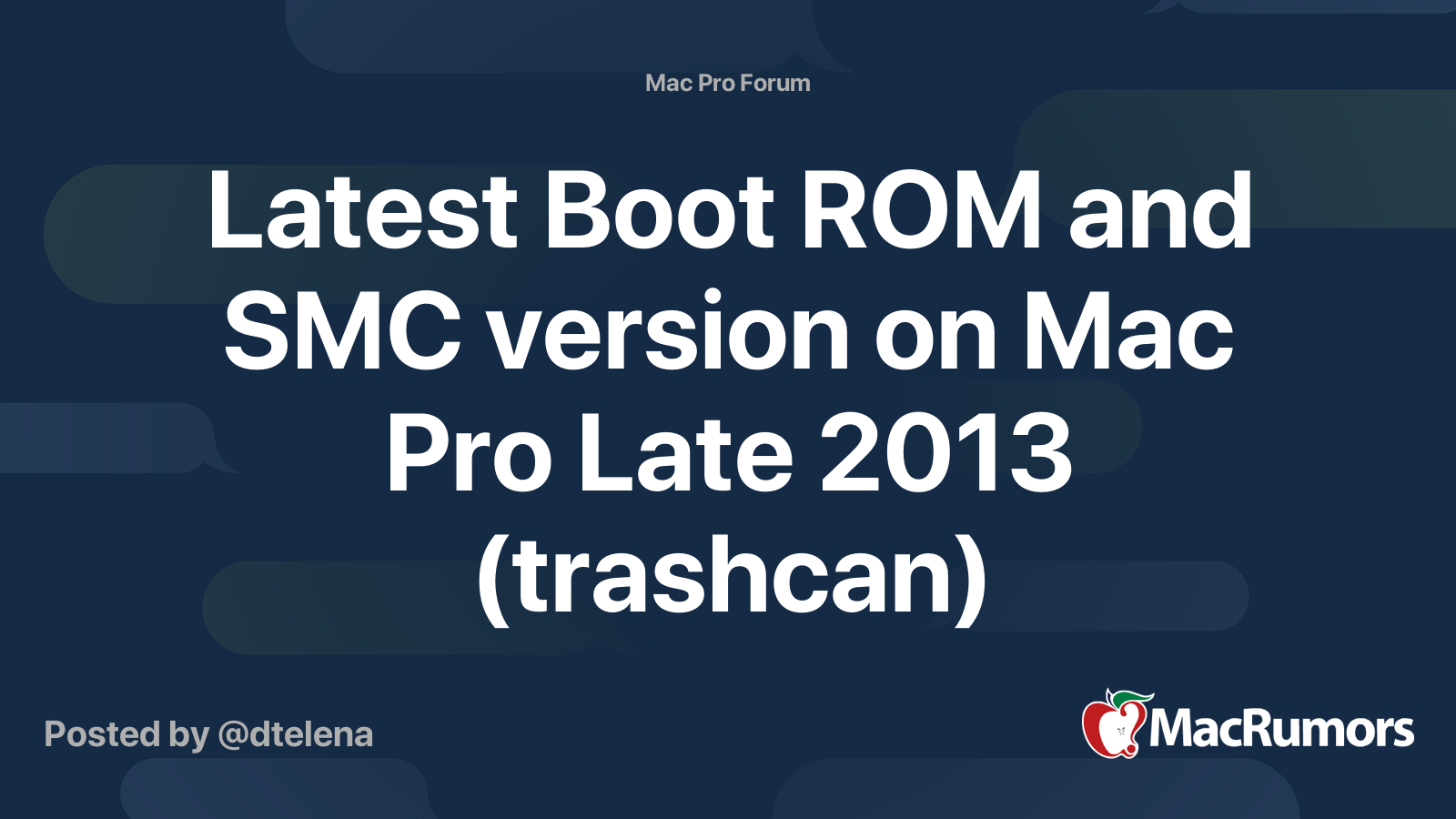Did a few searches and could not find much info on this.
Recently got my 2013 Mac Pro Cylinder out of storage and got my studio set up again.
Ran a few updates and quickly found out that Adobe and a few others have already jumped ship.
Requiring me to be on the last two most recent MACOS releases to get the most recent updates.
Likewise Logic Pro requires you to be on a pretty recent OS version to download updates.
I'm up to Catalina on it so far and it seems stable.
Any drawbacks to Monterey or other versions past MACOS 10.x.x?
I'm a bit gun shy from my experience of how Apple treats older iPhones.
Recently got my 2013 Mac Pro Cylinder out of storage and got my studio set up again.
Ran a few updates and quickly found out that Adobe and a few others have already jumped ship.
Requiring me to be on the last two most recent MACOS releases to get the most recent updates.
Likewise Logic Pro requires you to be on a pretty recent OS version to download updates.
I'm up to Catalina on it so far and it seems stable.
Any drawbacks to Monterey or other versions past MACOS 10.x.x?
I'm a bit gun shy from my experience of how Apple treats older iPhones.