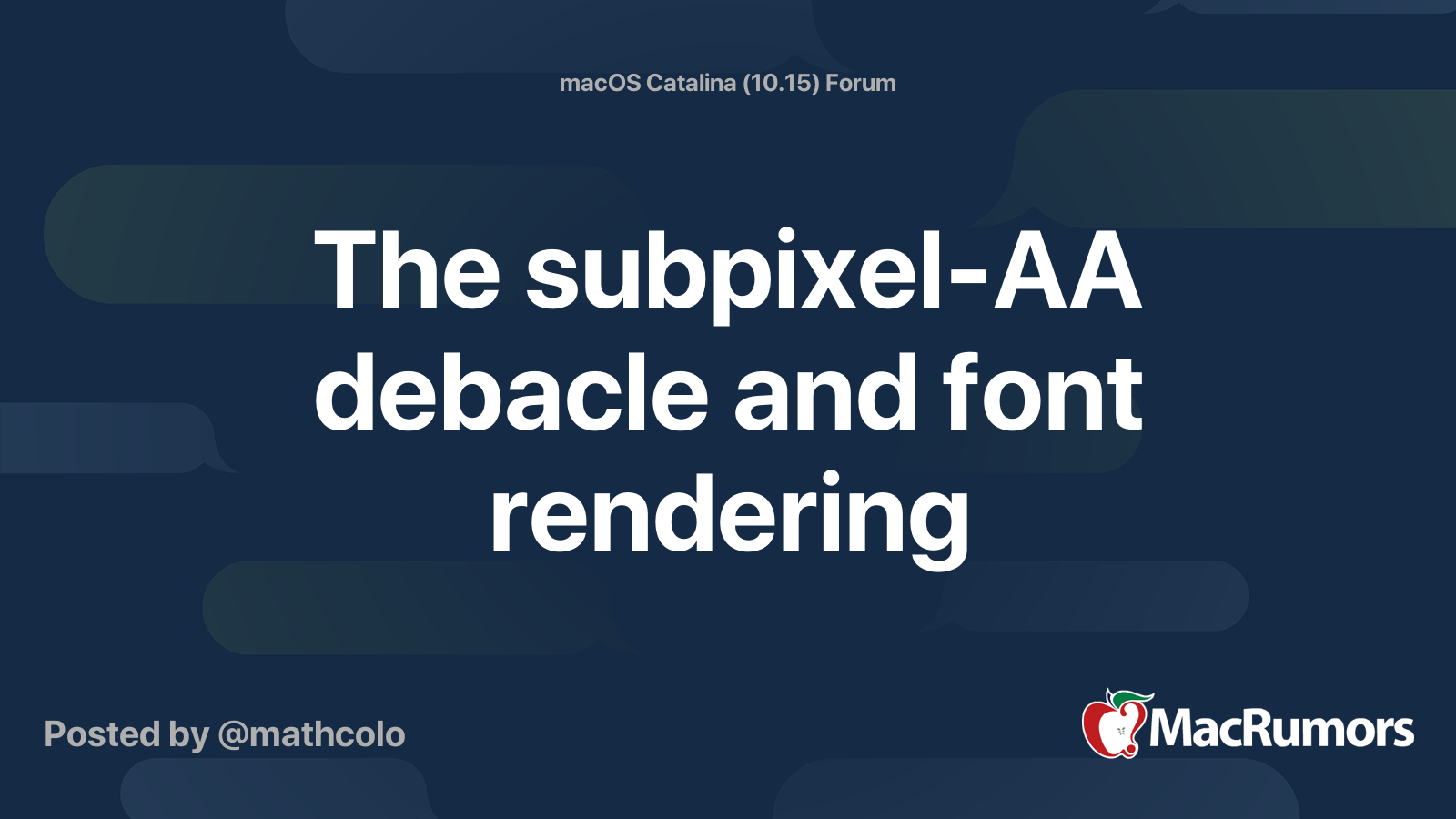I'm looking into buying a new MacBook Air, though I'm not a fan of the small 13-inch screen since I've been using a 15" MacBook Pro for the last 10+ years, and my eyes aren't getting any younger. Therefore, I'd likely be attaching it to a monitor for the larger screen.
The monitor will be to better see the simple tasks I use the computer for: internet, email, Excel, simple Word docs. I'm especially wanting the bigger screen for Excel spreadsheets, so it's critical the monitor displays those correctly without cutting off the sides etc.
At some point the monitor may be used to stream movies or watch videos, so a decent picture would be nice, though since I'll be within 2-3 feet of the screen I don't know if I need a 27"; 21-24" might be enough, though if 27" is available at not much more cost I would consider that. However, movies are of very secondary interest for me.
Another consideration is 2 HDMI ports, if I want to have my old Pro and the new Air hooked up simultaneously to the monitor. Would a 2008 Pro with OS 10.6.8 be able to "talk" to a 2021 generation monitor via HDMI (using a dongle with an HDMI port)?
What monitor do you use/would you recommend for these features at a $100-$300 price point? If there is something just a little pricier I might consider that. Most reviews are for monitors $400 and up, though there seem to be plenty under that price point.
I know the Air only supports one monitor and that's fine.
The monitor will be to better see the simple tasks I use the computer for: internet, email, Excel, simple Word docs. I'm especially wanting the bigger screen for Excel spreadsheets, so it's critical the monitor displays those correctly without cutting off the sides etc.
At some point the monitor may be used to stream movies or watch videos, so a decent picture would be nice, though since I'll be within 2-3 feet of the screen I don't know if I need a 27"; 21-24" might be enough, though if 27" is available at not much more cost I would consider that. However, movies are of very secondary interest for me.
Another consideration is 2 HDMI ports, if I want to have my old Pro and the new Air hooked up simultaneously to the monitor. Would a 2008 Pro with OS 10.6.8 be able to "talk" to a 2021 generation monitor via HDMI (using a dongle with an HDMI port)?
What monitor do you use/would you recommend for these features at a $100-$300 price point? If there is something just a little pricier I might consider that. Most reviews are for monitors $400 and up, though there seem to be plenty under that price point.
I know the Air only supports one monitor and that's fine.