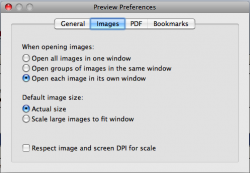Viewing photos full size is necessary for evaluating how sharp the focus is, and other technical aspects. Preview brings up photos in a scaled-down size as the default, and hitting command-0 for every picture to see it full-size is a pain. Is there a way to make Preview shows pics full-size as the default? Or is there a better viewer for quickly clicking through the photos in a folder and seeing them full-size instead of scaled to fit the screen?
Become a MacRumors Supporter for $50/year with no ads, ability to filter front page stories, and private forums.
Best quick and dirty viewer for looking at your photos
- Thread starter Glama
- Start date
- Sort by reaction score
You are using an out of date browser. It may not display this or other websites correctly.
You should upgrade or use an alternative browser.
You should upgrade or use an alternative browser.
Thanks. As a Mac newbie, I searched all the other menus, but didnt look under "preview".
The preferences settings can always be found on the application menu, whichever application that might be. The keyboard shortcut to open that dialog is always command + , (comma).
i would still like to know about other apps - preview always displays the pix in the wrong order (= not like the finder, if you open more of them at the same time)
i would still like to know about other apps - preview always displays the pix in the wrong order (= not like the finder, if you open more of them at the same time)
I use Xee for somethings too. but if you want to sort Preview you can do it.
When you open several image files in one window, that windows sidebar contains a thumbnail image for each file. You can change the sorting order and the size of the thumbnail images.
Found in the Preview Help menu..
To change how the thumbnails are sorted, choose an item from the "Sort By submenu" in the pop-up menu at the bottom of the sidebar.
The attribute you choose is displayed below the thumbnail along with the images name.
To change the size of the thumbnails in this window, use the slider at the bottom of the sidebar.
i would still like to know about other apps - preview always displays the pix in the wrong order (= not like the finder, if you open more of them at the same time)
If you are looking for professional quick and dirty, try Photo Mechanic. The defacto standard among journalists since it leaves behind all the bells and whistles and is so far the best IMHO viewer to add metadata and caption information in and ingesting images with certain criteria and to certain multiple locations, etc.
Then I would say (if you have any version of Photoshop CS) Bridge. Another viewer that does a good job viewing and adding meta.
If you are looking for a FREE view for the high end to consumer level shooter try Nikon ViewNX. It's quite light on the usage side and doesn't bog down too much, but of course it won't read RAW images from other camera bodies.
After that it would have to be Finder or Preview. Anything other than that may give you more of a headache then it's worth.... or not be able to view RAW files when you need them to.
Only if you use Bridge CS4, prior versions are slow compard to PM. Bridge is now way bettter than PM [which used to be my viewer/editor of choice].If you are looking for professional quick and dirty, try Photo Mechanic. The defacto standard among journalists since it leaves behind all the bells and whistles and is so far the best IMHO viewer to add metadata and caption information in and ingesting images with certain criteria and to certain multiple locations, etc.
Then I would say (if you have any version of Photoshop CS) Bridge. Another viewer that does a good job viewing and adding meta.
Only if you use Bridge CS4, prior versions are slow compard to PM. Bridge is now way bettter than PM [which used to be my viewer/editor of choice].
I'll have to check it out. I am only hearing good things about the main apps I use from Adobe (their CS4 versions that is).
I do have a trial of some software, and so far, Premier Pro is looking to win me over PRETTY FREAKING FAST along with Encore DVD and of course After Effects. I will give Bridge a spin since it comes with those trials.
Another Photo Mechanic fan here! I've been using it for quite a while now and really find it fast and efficient for sorting through images and culling out out the good ones before moving them on into Aperture for actual processing. I have CS3 but have not yet gotten CS4 so wasn't aware that Bridge has improved significantly. Good to know that!
Register on MacRumors! This sidebar will go away, and you'll see fewer ads.