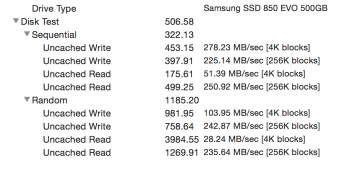MACPRO 5.1 2010
What is the most accurate benchmark utility that I can use to test a raid 0 setup of a sonnet tempo pro with two samsung 840 pro 512 gb ssds?
I have used blackmagic, quickbench and diglloyd disktester with varying results.
Blackmagic has given lower results than the other two especially the write speeds.
I don't test for test sake but my raid isn't performing so well and I'd like find out just how good or bad it is.
Many thanks
What is the most accurate benchmark utility that I can use to test a raid 0 setup of a sonnet tempo pro with two samsung 840 pro 512 gb ssds?
I have used blackmagic, quickbench and diglloyd disktester with varying results.
Blackmagic has given lower results than the other two especially the write speeds.
I don't test for test sake but my raid isn't performing so well and I'd like find out just how good or bad it is.
Many thanks