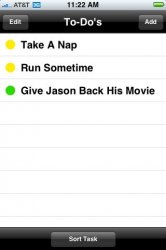i have an idea of how i would want a to-do app to work and so far the ones i've tried from the apple store do not work like i'd prefer.
is there an app that is essentially like Notes, but your to-do tasks have an email/sms/phone alert number when the application is closed. so if you have 2 tasks that need to be done you'll see '2' in the top corner of the app's icon on the home screen.
i don't want to set a specific time for an alarm as i may not know exactly when i can do the task. but seeing the number on the icon will remind me that i have something to do when i look at the homepage on my phone.
know what i'm saying?
what to-do apps have you used/are you using and which ones do you like? why?
so far i've used 'to do' which is basically just like Notes only worse and gives you an option to check things off, but it doesn't allow time frames, dates, anything like that.
'dobot todos' is annoying that the opening screen is 'personal' and 'work'. while you can add more lists, you can't delete them. what if i just want one big list? it's dumb to have to go into sub-categories if you don't need them. at least there's a little 'check mark' next to ones you get done i guess. plus you can assign a day to do them.
then there's 'evernote' which seems like a nice one because you can do text, voice, picture notes, etc. it also has the little icon i'm talking about, but only when you're IN the application. plus you have to register to use it and all which i think is unecesary.
i wish i had the knowledge to develop something as simple as notes with an easy checkbox and an number icon on the home screen. doesn't sound that complicated!
is there an app that is essentially like Notes, but your to-do tasks have an email/sms/phone alert number when the application is closed. so if you have 2 tasks that need to be done you'll see '2' in the top corner of the app's icon on the home screen.
i don't want to set a specific time for an alarm as i may not know exactly when i can do the task. but seeing the number on the icon will remind me that i have something to do when i look at the homepage on my phone.
know what i'm saying?
what to-do apps have you used/are you using and which ones do you like? why?
so far i've used 'to do' which is basically just like Notes only worse and gives you an option to check things off, but it doesn't allow time frames, dates, anything like that.
'dobot todos' is annoying that the opening screen is 'personal' and 'work'. while you can add more lists, you can't delete them. what if i just want one big list? it's dumb to have to go into sub-categories if you don't need them. at least there's a little 'check mark' next to ones you get done i guess. plus you can assign a day to do them.
then there's 'evernote' which seems like a nice one because you can do text, voice, picture notes, etc. it also has the little icon i'm talking about, but only when you're IN the application. plus you have to register to use it and all which i think is unecesary.
i wish i had the knowledge to develop something as simple as notes with an easy checkbox and an number icon on the home screen. doesn't sound that complicated!