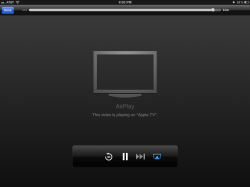I'm looking to connect my iPad Mini to my HDMI tv and would like to see what's the absolute best solution for this. Is there anything that will emulate the iPad 100%? If not, what would give me the closest experience?
I like the idea of Applet TV but I'm pretty sure it's quite restricted on what that will show. Wireless is the preferred method if possible...
Also, will any of these options allow the iPad to go dark (screen off) and still work when doing things like streaming Netflix, Videos on the device, etc.?
I like the idea of Applet TV but I'm pretty sure it's quite restricted on what that will show. Wireless is the preferred method if possible...
Also, will any of these options allow the iPad to go dark (screen off) and still work when doing things like streaming Netflix, Videos on the device, etc.?