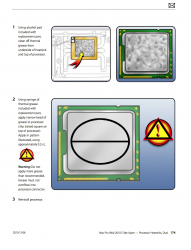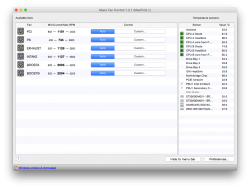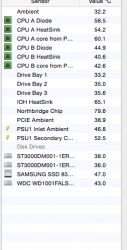I searched and people seem to be doing the pea-sized ones with spreading it with a credit card and sometimes not spreading it. I tried both and it seems that I idle about 55-60c for dual x5680s 12core. I have to use iStat menu to up the intake/exhaust & cpu cooler fans to get it down to 42c idle.
Should I reapply the paste with the X diagonal spread with my arctic silver 5?
Cheers
Should I reapply the paste with the X diagonal spread with my arctic silver 5?
Cheers