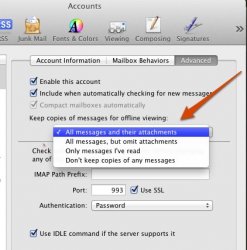I use MobileMe and I am wanting some way to archive all the emails I receive and send. I would rather not store them on Apple's MobileMe servers, however if there is an easy Archive mailbox setup that would work, I will want to store them on my Mac. Whether this means I need to download some other application or if there is an easy setting in the Mail app on the Mac I would like to do how, as long as it is organized and easy to search. If anyone has any ways of doing this please reply and help me out. Also I have a Time Capsule, is there something on there that will do it and keep it organized well?
Got a tip for us?
Let us know
Become a MacRumors Supporter for $50/year with no ads, ability to filter front page stories, and private forums.
Best Way To Archive Mail?
- Thread starter benhollberg
- Start date
- Sort by reaction score
You are using an out of date browser. It may not display this or other websites correctly.
You should upgrade or use an alternative browser.
You should upgrade or use an alternative browser.
You could create a new set of folders in Mail.app locally on the Mac and periodically copy (not move) the emails you want to archive to these folders.
You could create a new set of folders in Mail.app locally on the Mac and periodically copy (not move) the emails you want to archive to these folders.
Thanks for the reply.
Are you talking about the "Create a New Smart Mailbox Folder"?
I am still looking for a solution to this, particularly something easy that I don't have to worry about. If there is something in the Mail app on a Mac that I don't know about that would be great.
I am still looking for a solution to this, particularly something easy that I don't have to worry about. If there is something in the Mail app on a Mac that I don't know about that would be great.
Yes, right-click on a folder in Mail.app and select "Archive Mailbox..." It archives mail in that folder to a mail archive in a selected directory. It does archive it, which means "move," rather than "copy" suggested by a previous post (copy = backup, move = archive).
Yes, right-click on a folder in Mail.app and select "Archive Mailbox..." It archives mail in that folder to a mail archive in a selected directory. It does archive it, which means "move," rather than "copy" suggested by a previous post (copy = backup, move = archive).
Do I have to do this a lot or does it automatically do this after I do it once?
It's a one off and not automated. I use IMAP and labels (folders) now and don't bother with archiving email anymore. I archived all my very old POP mail.Do I have to do this a lot or does it automatically do this after I do it once?
I'll give this a try later. It sounds like a little bit of a pain, I was hoping for something easier but this may work.
I cant seem to find this folder by folder archive in the new Lion Mail?
Also, does anyone have a good solution for automatically archiving the mail by date?
Also, does anyone have a good solution for automatically archiving the mail by date?
I bought MailSteward for this- you can archive all the mail you want to and it remains searchable without having to transfer it all back into Mail when you want to look something up.
Worth checking out.
Worth checking out.
I bought MailSteward for this- you can archive all the mail you want to and it remains searchable without having to transfer it all back into Mail when you want to look something up.
Worth checking out.
Thanks, I'll check it out.
Mail preferences, Accounts:How can I disable or prompt Mail to not send to my hard drive the messages from my email in order to save space? I don't need this nor want a copy of every message. Thanks in advance.
Attachments
Mail preferences, Accounts:
Thank you for your time, I appreciate it. One last question though, I had that option as "Don't keep copies of any messages", and still had copies of email and attachments on the mail folder... how could that be?
Thank you for your time, I appreciate it. One last question though, I had that option as "Don't keep copies of any messages", and still had copies of email and attachments on the mail folder... how could that be?
You can always delete ~/Library/Mail/V2/IMAP-<your email account>
That should force Mail to resync with IMAP, and if you have "Don't keep copies of any messages" checked for that account, you should only get unread mail...AFAIK.
I have deleted those folders before to get a fresh resync of mail when I discovered I had lots of duplicates. In my case, I do keep mail so it downloaded everything again. Kinda like doing a fresh install of your emails from the server.
Last edited:
Actually, I had an extra entry in the path, it'sGot it! Thanks again, very helpful information.
~/Library/Mail/V2/IMAP-<your email account>
HTH
Register on MacRumors! This sidebar will go away, and you'll see fewer ads.