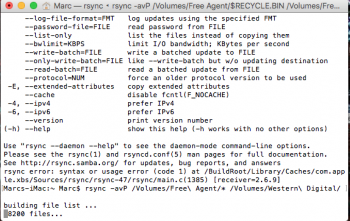Hello,
I have been trying to copy one folder from external hard drive (NTFS using Paragon) to my new Mac formatted external hard drive without success.
The folder is about 1.28TB with close to 4,000 videos. Sooner or later, the whole copy operation stops because of the error "this file is in use". I've tried turning off icon preview and still get the error.
I'm at the mercy of the Mac community! Please help me.
I have been trying to copy one folder from external hard drive (NTFS using Paragon) to my new Mac formatted external hard drive without success.
The folder is about 1.28TB with close to 4,000 videos. Sooner or later, the whole copy operation stops because of the error "this file is in use". I've tried turning off icon preview and still get the error.
I'm at the mercy of the Mac community! Please help me.