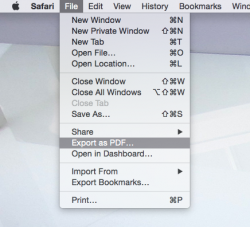What is the best way to save webpages you like a lot permanently and also able to sync it across all apple devices?
The problem with Safari's reading list is that it will only save it on your computer and the links to iCloud, so when you open the links on another device, if the webpages changes, it will change too and I don't like it. I want to save it the way it is and do not want it to get changed.
The problem with Safari's reading list is that it will only save it on your computer and the links to iCloud, so when you open the links on another device, if the webpages changes, it will change too and I don't like it. I want to save it the way it is and do not want it to get changed.