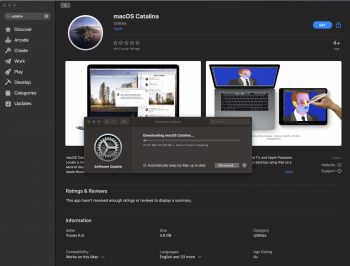I have two Macs on Beta 10 ( build 19A578c ). I did not install the GTM ( build 19A583 ). However, neither of my Macs see the official release today. Everything I read said that only the GTM build would not be updated once the public release version was available.
What am I missing?
What am I missing?