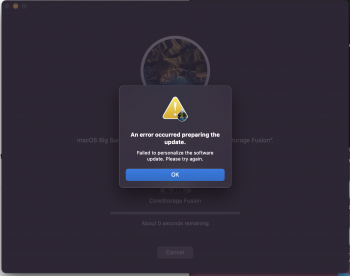I am unable to install Beta 6. Instead I get the message: "An error occurred preparing the update. - Failed to personalise the software update. Please try again."
Unfortunately, no matter how many times I try I get the same message.
I'd be grateful for any advice on this please.
Unfortunately, no matter how many times I try I get the same message.
I'd be grateful for any advice on this please.