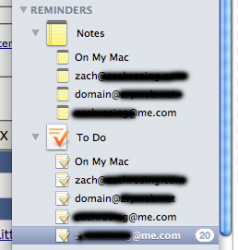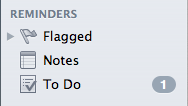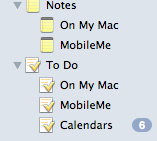Maybe some of you can relate to the problem I have. Please see my attached image.
So, the problem used to just be that I have all these folders for places notes and todo items can go, even though I only want them to exist on MobileMe. They used to just be on my Mac, but with the introduction of note syncing, I had to start using my MobileMe account. Fine, I'll live with the clutter.
But when iCal changed to using CalDAV, all my todos moved into the CalDAV MobileMe account, so that they sync with the calendars/categories setup in iCal and the MobileMe website. But CalDAV MobileMe is different than IMAP MobileMe, which is where my notes must go.
So now, I have all these different folders in Mail. But if in my settings I tell it to save new notes and todos in "MobileMe", new todo items go into the IMAP todo folder instead of the CalDAV. Thus, I have to set it to create them in whatever folder I'm in, and make sure I click inside the right one first.
This is a MESS. Very un-Apple like, and I can't imagine the more non-computer savvy users could figure it out. Someone please tell me this has been fixed in Lion??
So, the problem used to just be that I have all these folders for places notes and todo items can go, even though I only want them to exist on MobileMe. They used to just be on my Mac, but with the introduction of note syncing, I had to start using my MobileMe account. Fine, I'll live with the clutter.
But when iCal changed to using CalDAV, all my todos moved into the CalDAV MobileMe account, so that they sync with the calendars/categories setup in iCal and the MobileMe website. But CalDAV MobileMe is different than IMAP MobileMe, which is where my notes must go.
So now, I have all these different folders in Mail. But if in my settings I tell it to save new notes and todos in "MobileMe", new todo items go into the IMAP todo folder instead of the CalDAV. Thus, I have to set it to create them in whatever folder I'm in, and make sure I click inside the right one first.
This is a MESS. Very un-Apple like, and I can't imagine the more non-computer savvy users could figure it out. Someone please tell me this has been fixed in Lion??