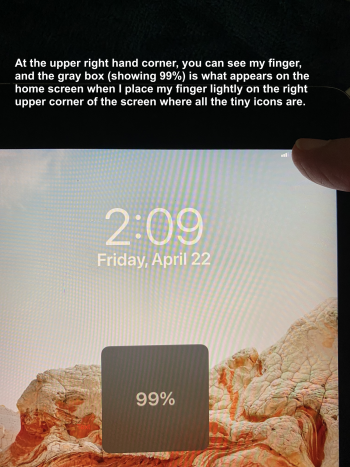Ok, I got a new mini iPad 6 and I'm still learning my way around it. On my old mini iPad, I am able to touch the screen in the upper right-hand corner, and a gray box will drop down showing me the time, battery percentage, wifi connection, etc, when I slide my finger across each tiny icon, which I have a difficult time seeing otherwise. I would like to see this happen with the new mini iPad 6 also. Can anyone tell me how to get that drop-down gray box to show up? I'd be much obliged! Thank you. -Kathryne B
Last edited: