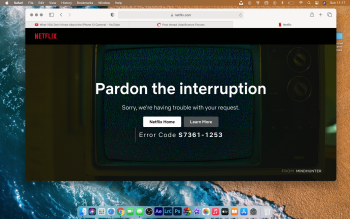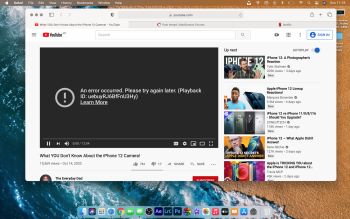Got a tip for us?
Let us know
Become a MacRumors Supporter for $50/year with no ads, ability to filter front page stories, and private forums.
big sur beta 10
- Thread starter Rem Tadeo
- Start date
-
- Tags
- bigsurbeta10 safari youtube
- Sort by reaction score
You are using an out of date browser. It may not display this or other websites correctly.
You should upgrade or use an alternative browser.
You should upgrade or use an alternative browser.
The only thing that I have with Big Sur Beta 10 is moving photos out of photos to the desktop and they just disappear so that is the only issue I have. So far none of my apps have crashed on me - since I'm actually using Big Sur Beta 10 right now
This is hitting me pretty hard...YouTube is not working in Safari on Big Sur Beta 10 (on Intel) no matter what I do.
Turned off VP9 Decoding
Turned off Content Blockers (temporarily and permanently)
Tried Safari Technology Preview
Tried Private Windows
All other browsers seem ok...
Turned off VP9 Decoding
Turned off Content Blockers (temporarily and permanently)
Tried Safari Technology Preview
Tried Private Windows
All other browsers seem ok...
VP9 working for me on beta 10. 1blocker ad blocker running and whatever is built into Safari 14. 2018 15" MB Pro.
It's working for me and I have a July 2019 13 inch MacBook Pro- I don't really use ethernet that muchThis is hitting me pretty hard...YouTube is not working in Safari on Big Sur Beta 10 (on Intel) no matter what I do.
Turned off VP9 Decoding
Turned off Content Blockers (temporarily and permanently)
Tried Safari Technology Preview
Tried Private Windows
All other browsers seem ok...
USB ethernet doesn't work either.
It's working fine here. 2018 MBP 13".
I don't have any extensions in Safari, not even a adblocker.I have had this as well, with Catalina. My guess so far has been that this is related to AdBlocker, blocking an otherwise playing Ad. A quick reload (CMD+R) helps.
And yes, it also happens with Big Sur
Register on MacRumors! This sidebar will go away, and you'll see fewer ads.