Hello,
rMBP 15" Mid 2014
Do I have to worry when macOS Big Sur updates my Firmware, now that I wanted to downgrade to macOS Mojave in a non Mac with T2 chip?

 eclecticlight.co
eclecticlight.co
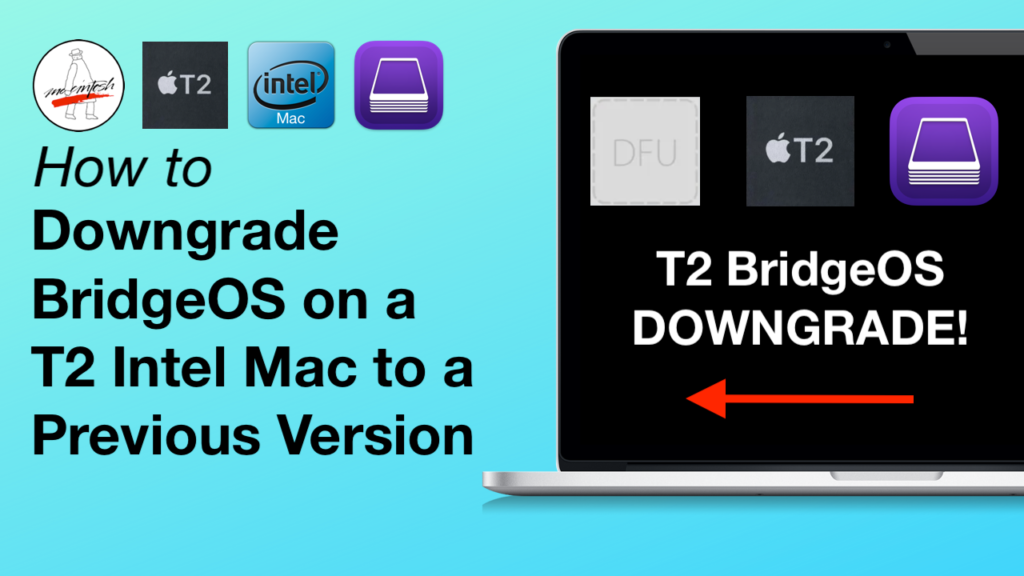
 mrmacintosh.com
mrmacintosh.com
Thanks
Camelia
rMBP 15" Mid 2014
Do I have to worry when macOS Big Sur updates my Firmware, now that I wanted to downgrade to macOS Mojave in a non Mac with T2 chip?
"Firmware, covering the firmware proper and Recovery tools, is updated to the latest version whenever a newer version of macOS is installed on any mounted disk, whether internal or external. Thus, if the internal disk has Catalina installed and you then install Big Sur on an external disk mounted on that Mac, both the firmware and Recovery software is updated to that supplied with Big Sur. This only happens at the time of installation"

Firmware and Recovery upgrades and downgrades on different Macs
What would happen to a Mac’s firmware if you installed Monterey beta to its internal or external disk? Could that be reversed?
 eclecticlight.co
eclecticlight.co
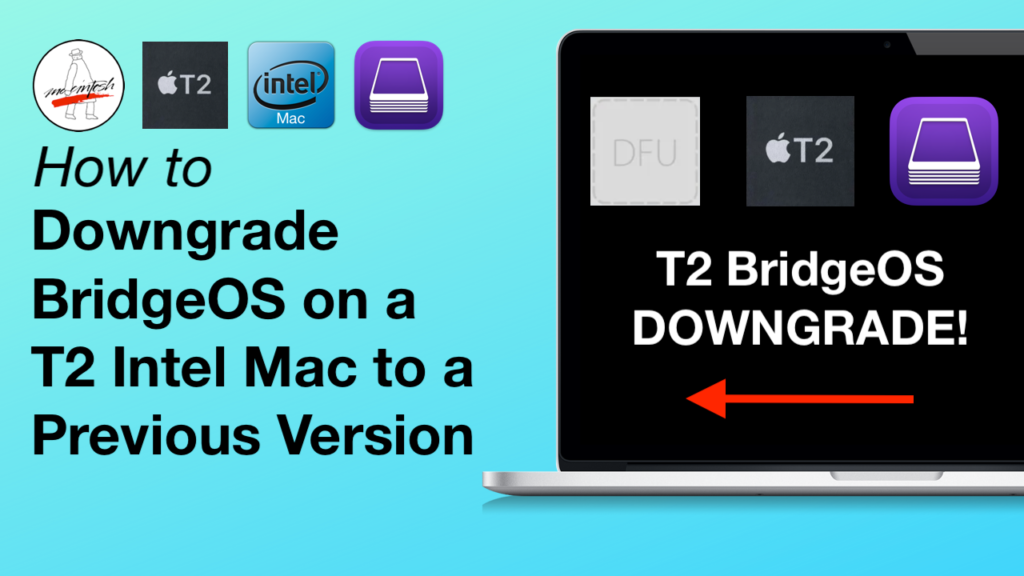
How to Downgrade BridgeOS on an Intel T2 Mac with Apple Configurator 2!
You can now downgrade BridgeOS on your Intel T2 Mac (2017-2020) to a previous version with an IPSW BridgeOS file & Apple Configurator 2!!!
 mrmacintosh.com
mrmacintosh.com
Thanks
Camelia

