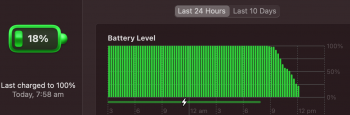The moment I got the Big sur update I started noticing my temperatures started to rise
- My processor was literally doing nothing
- Was barely using my ram
- Only had like 2 tabs of chrome and Spotify open
- But my battery was going down fast and my fans were ramping up and just as I finish typing this thread my battery just went from 21 to 19 only three hours and it dropped to 20
On Catalina I would have at least 40% after like 6hrs of usage at school and I'm not even halfway through the school day and I'm scrounging for a charger lol
kinda lengthy sorry but Big Sur is draining my battery and turning my processor into a mini hot plate
---> anyone having the same issues??
specs
MacBook Pro 2.4ghz i5 quadcore 4 Thunderbolt 3 ports
256 GB storage
- My processor was literally doing nothing
- Was barely using my ram
- Only had like 2 tabs of chrome and Spotify open
- But my battery was going down fast and my fans were ramping up and just as I finish typing this thread my battery just went from 21 to 19 only three hours and it dropped to 20
On Catalina I would have at least 40% after like 6hrs of usage at school and I'm not even halfway through the school day and I'm scrounging for a charger lol
kinda lengthy sorry but Big Sur is draining my battery and turning my processor into a mini hot plate
---> anyone having the same issues??
specs
MacBook Pro 2.4ghz i5 quadcore 4 Thunderbolt 3 ports
256 GB storage
Attachments
Last edited: