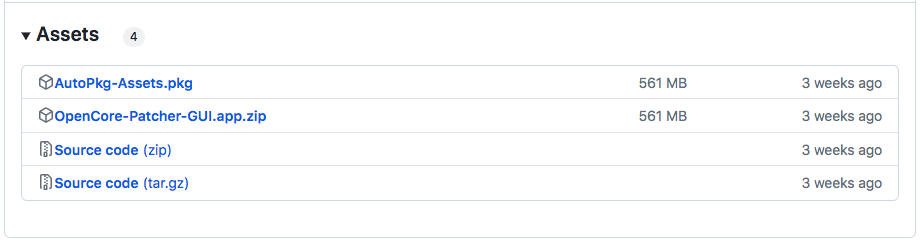Hey all
I'm running a Mac mini late 2012 with 12gig ram and a 250gig SSD. Have been running Catalina for a while but found a way to install Big sur. It ran fine with OS 11 but two problems 1. Apple music would not work and 2. WIFI would not turn on. Other then that there was no slow down of operation no sluggishness video played fine. All else was great.
I had to go back to Catalina. has anyone else had this happen?
Gary
I'm running a Mac mini late 2012 with 12gig ram and a 250gig SSD. Have been running Catalina for a while but found a way to install Big sur. It ran fine with OS 11 but two problems 1. Apple music would not work and 2. WIFI would not turn on. Other then that there was no slow down of operation no sluggishness video played fine. All else was great.
I had to go back to Catalina. has anyone else had this happen?
Gary