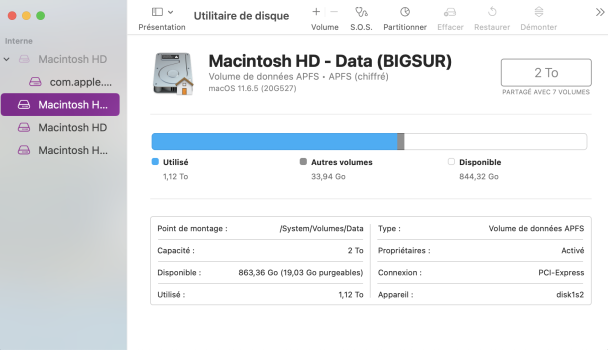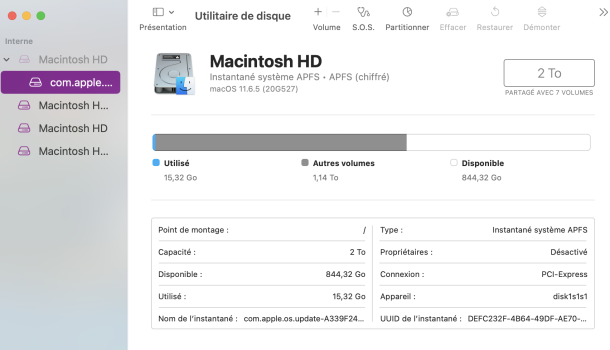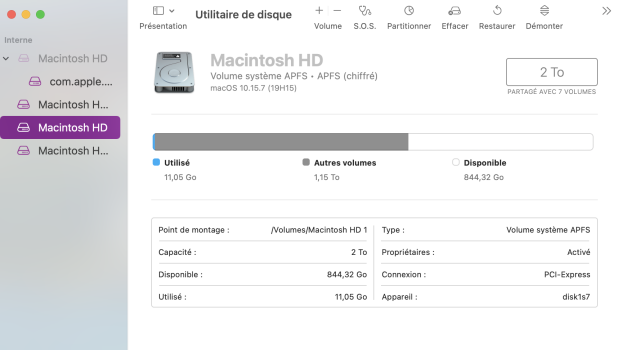Hi all,
I am fed up with how slow Big Sur is on my late 2013 MBP so I want to go back to Catalina. I made a Time Machine backup of my files, wiped up my hard drive and installed Catalina. However, when I tried to restore the backup, the OS couldn't find it on the portable drive. The file is there, but it's hidden and nothing I tried to unhide it worked. So I installed Big Sur again and the backup file was recognised immediately.
Does anyone know how I can use a Big Sur backup in Catalina?
Thanks!
I am fed up with how slow Big Sur is on my late 2013 MBP so I want to go back to Catalina. I made a Time Machine backup of my files, wiped up my hard drive and installed Catalina. However, when I tried to restore the backup, the OS couldn't find it on the portable drive. The file is there, but it's hidden and nothing I tried to unhide it worked. So I installed Big Sur again and the backup file was recognised immediately.
Does anyone know how I can use a Big Sur backup in Catalina?
Thanks!