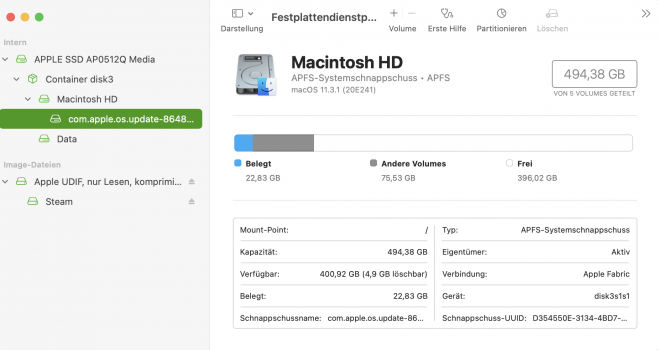In successive updates of Catalina, Apple partitions your Main drive (where the System is installed) into two, separating the System from the data files. This is also when the system started relocating data files, as such you'll see a
relocated items folder where all your non system data are placed after the update.
This is also true for external system drives. Before upgrading to Catalina from Mavericks, I tested the new OS onto an external USB drive. I had data on that drive when I installed Catalina, and I had two partitions. Strangely enough, I couldn't see the data partition in the Finder, but it is mounted when I checked it in Disk Utility. I had to select
show in finder where it opens a new finder window to show the data partition.
It's the reverse case with your main drive with Catalina, it simply relocates your data files in the same partition (at least in my case). When I installed Big Sur, the update partition is there, but I know well enough not to tinker with it. If you're annoyed that it's there at all, all you have to do is remove it from the sidebar. It wouldn't really appear on the desktop lest you set it. In Disk Utility, You'll see two partitions: The system and the data. It's in the system where that
Update partition resides.